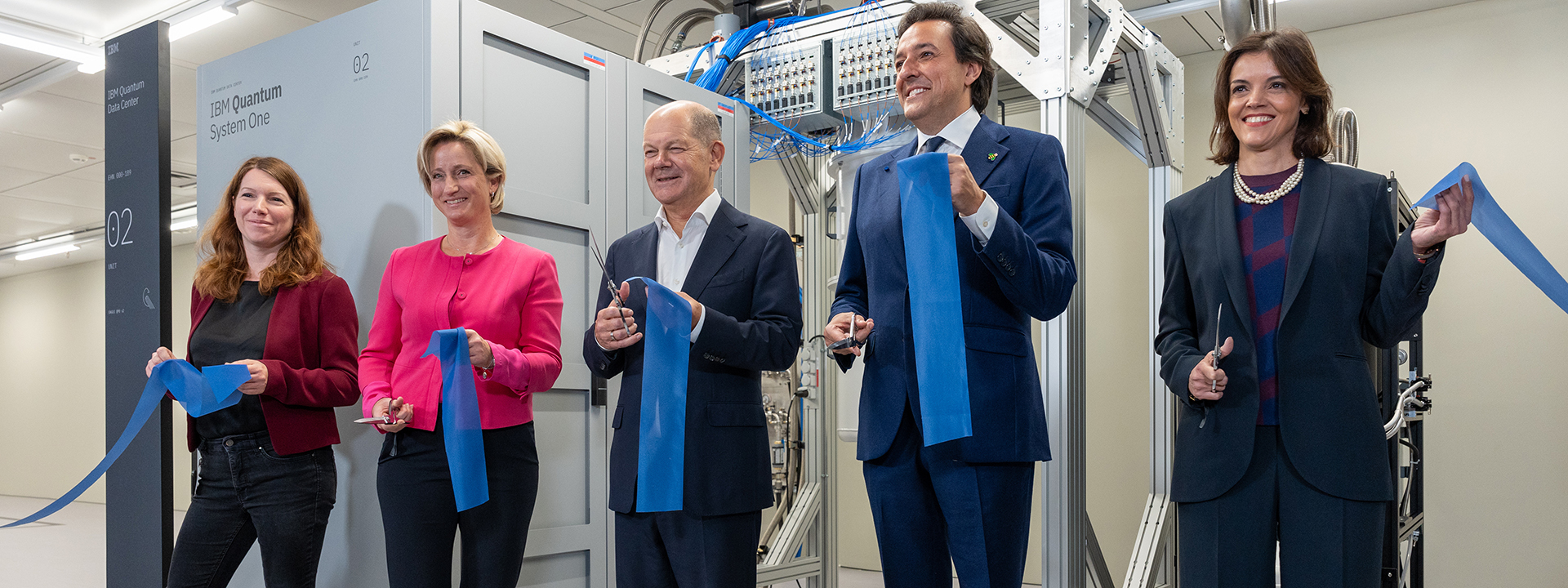New to programming? My 5 favorite Linux tools will get you up to speed faster
If you’re learning a language and Linux is your OS of choice, here are five essential tools - all free to use.
As I’ve learned the ins and outs of Python and Golang, there are certain tools I’ve depended on to help me get up to speed or work more efficiently. And most of these eventually will become must-use apps for you.
1. VS Code VS Code offers many more features than you might expect to find in a text editor. This app enables you to install language-specific extensions (such as those for Python or Go) – that in itself makes this an invaluable tool.
What do you do with VS Code? Write code, for starters. But it’s more than that. You can create projects, run applications, code in any language, integrate with GitHub Copilot (GitHub’s AI), use version control, build tasks, theme the UI, and so much more.
VS Code is an invaluable tool for any programmer.
2. Bluefish I first used Bluefish a long time ago, when I was in charge of publishing content to our local newspaper’s website. I was dipping my toes into HTML and JavaScript and needed a text editor to help with these tasks.
Since then, Bluefish has evolved from its humble editor beginnings to become a pseudo-integrated development environment (IDE), with auto-completion, indentation, search, integration with external programs, support for most languages, in-line spell checker, auto-recovery, snippets sidebar, project support, and more.
Bluefish is a must-have for anyone learning web development on Linux.
3. Warp Terminal For the longest time, I simply opened my default Linux terminal and used nano to create and edit files. I’ve since adopted Warp Terminal (which I discuss at length here). Although nano remains my editor of choice, Warp Terminal gives me more tools and flexibility than the standard Linux terminal window.
If there’s one feature that has helped me the most in Warp Terminal, it’s the AI option. I use this for one purpose only. When I run across a line of code I don’t understand, highlight that code, right-click it, select Ask Warp AI, and hit Enter. The Warp AI will then explain the line of code so I understand what it does. This has helped me tremendously as I learn these new-to-me languages.
Warp Terminal is a game-changer for programmers.
4. VirtualBox Although I use my daily PC for learning and working with Python (because most Linux distributions already ship with Python3 pre-installed), I opt to use virtual machines for other languages (such as Golang). Why? Because I don’t want to install every single tool on the machine I use every day for writing and other tasks. Instead, I like to keep those environments separate.
To that end, I’ll create a new virtual machine in VirtualBox for each language I need to work with. I’ll then install the OpenSSH Server app so I can SSH into the virtual machine; that way I’m working from within my local terminal window. When I’m done, I exit from the remote connect, and close the virtual machine (saving the current state). When I restart the virtual machine, it’s exactly as it was when I left it and never affects my host machine one iota.
VirtualBox is essential for keeping your programming environments separate.
5. Git You probably won’t use Git all that much at the start of your language education. Eventually, however, Git will become an important tool (so it’s always good to get up to speed early).
Git is a command-line versioning control system that allows you to push and pull code to a repository, make commits, and much more. Here’s one reason Git has become one of the most widely used tools for programmers: It enables teams of developers to collaborate on a project while easily tracking any/all changes made to the code base.
Git is a must-have for any programmer.
Decades-old programming languages Fortran and Cobol are still thriving, and it’s not hard to see why. They’re certainly overachieving, but for entirely different reasons, and neither seem unwilling to go out of fashion as new technological advancements like AI keep old skills relevant.
Fortran, a compiled language originally created by IBM in 1957, is especially suited to numeric computation and scientific computing tasks. According to the TIOBE Index, this ancient language is still the 10th most popular programming technology.
Cobol, an English-like language designed for business use in 1959, is now the 20th most popular programming technology. Cobol is still widely used in mainframe computers employed in critical industries such as banking, automotive, insurance, and more.
Fortran and Cobol are still thriving decades after their creation.