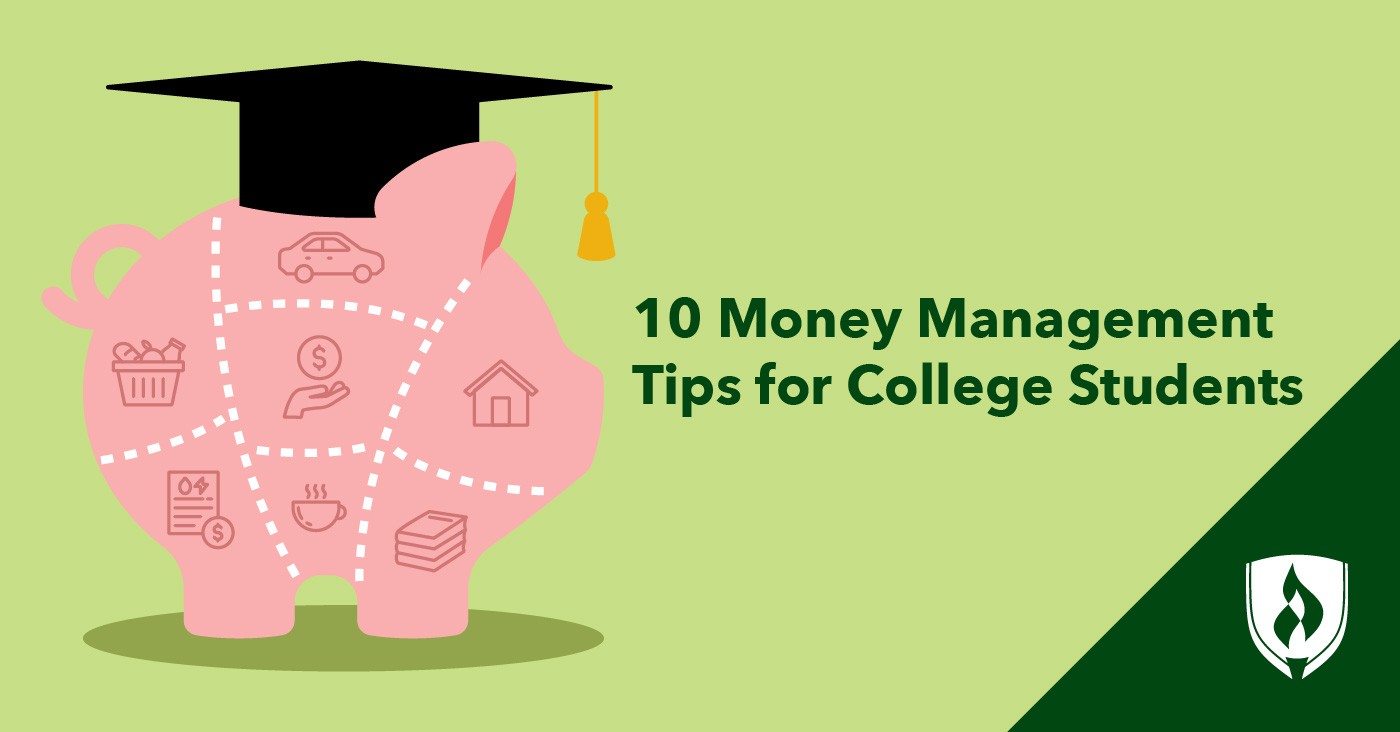Building a Chatbot with Python and Gemini API
As a developer, I’ve always been fascinated by the potential of artificial intelligence to revolutionize the way we interact with technology. Recently, I had the opportunity to explore the world of chatbots, and I was amazed by the possibilities. In this article, I’ll walk you through the process of building a web-based AI chatbot using Python and the Gemini API.
What You’ll Need
Before we dive into the process, let’s take a look at the tools you’ll need to get started:
- An Integrated Development Environment (IDE) like Visual Studio Code
- A Gemini API key
- Python
- Python libraries like LangChain and Flask
Setting Up Your Environment
The first step in building our chatbot is to set up our environment. If you don’t already have an IDE, I recommend downloading Visual Studio Code. It’s a powerful and easy-to-use tool that will make our lives much easier.
Next, we need to create a project in Google Cloud. This will give us access to the Gemini API, which is the brain behind our chatbot. To create a project, simply follow this link: https://console.cloud.google.com/cloud-resource-manager
Getting Your Gemini API Key
Once you’ve created your project, it’s time to get your Gemini API key. To do this, visit https://aistudio.google.com/app/apikey and click on the “Create API key” button.
Installing Python and Required Libraries
Now that we have our API key, let’s install Python and the required libraries. If you’re on Windows, you can download the installer from https://www.python.org/downloads/windows/. If you’re on Linux, you can use the following command: sudo apt-get install python3
Next, we need to install the LangChain and Flask libraries. LangChain is a framework designed to simplify the creation of applications using large language models. Flask is a micro web framework that will help us build our chatbot. To install these libraries, use the following commands:
pip install langchain-core
pip install langchain-google-genai
pip install Flask
Creating the Chatbot
Now that we have our environment set up, let’s create our chatbot. First, let’s create a directory for our app and navigate into it:
mkdir myflaskapp
cd myflaskapp
Next, let’s create a file called app.py and add the following code:
…(rest of the code)
Running the Chatbot
Once you’ve added the code, you can run the chatbot by navigating to the project folder and using the following command: python3 app.py
If everything is set up correctly, you should be able to see your chatbot in action.
A screenshot of the chatbot in action
Conclusion
Building a chatbot with Python and the Gemini API is a fascinating project that can help you learn a lot about AI and machine learning. With the right tools and a bit of creativity, you can create a chatbot that can help you with a wide range of tasks. So, what are you waiting for? Get started today and see what you can create!
An AI chatbot in action


 Photo by
Photo by