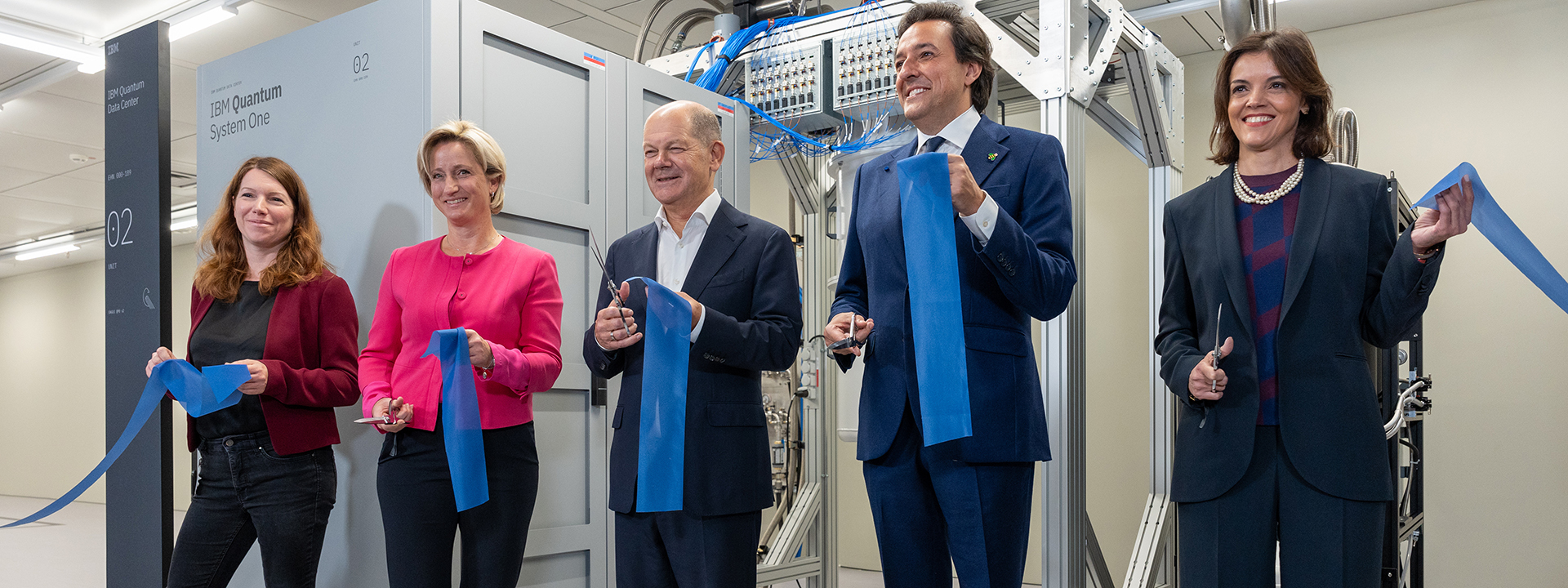Building Dynamic Photo Collection Apps with Django and Cloudinary
In today’s digital age, the use of visual content has become increasingly popular in various industries such as fashion, real estate, and travel. A dynamic photo collection app, also known as a lookbook, can be an efficient tool for showcasing images effectively. Using Django and Cloudinary, developers can create robust and scalable lookbook applications that integrate advanced features for managing and displaying user-generated content.
Creating a Comprehensive Lookbook App
Recently, I had the opportunity to develop a comprehensive lookbook app using Django and Cloudinary. The app integrates several advanced features that make it an ideal platform for managing and displaying user-generated content. The app’s core features include a homepage that allows users to view all lookbooks, filter lookbooks by user, and see user profile pictures on their respective lookbooks.
User Account Features
The app also offers several user account features, including the ability to sign up and log in to create a profile with a bio and profile picture. Users can create, edit, and delete lookbooks, as well as upload and customize images using Cloudinary.
 Lookbooks can be used in various industries
Lookbooks can be used in various industries
Integrating Cloudinary for Image Management
One of the standout features of this application is the integration of Cloudinary for managing images. Cloudinary’s powerful image management, transformation, and delivery capabilities make it an ideal choice for applications dealing with a lot of visual content.
 Cloudinary’s powerful image management capabilities
Cloudinary’s powerful image management capabilities
The application utilizes Cloudinary’s AI-powered capabilities to automatically enhance lookbook images. Users can customize their lookbooks by choosing image overlays, image orientation, and border styling. Cloudinary handles large volumes of images and high traffic, providing a scalable solution that grows with the application.
User-Generated Content Management
A key focus in this app is user personalization and the ability for users to manage their own content. Users are linked to their content using a ForeignKey relationship, and every user has a corresponding Profile that includes a bio and image. The profile is connected to its user and their lookbooks, enabling profile images to be displayed on the appropriate lookbooks.
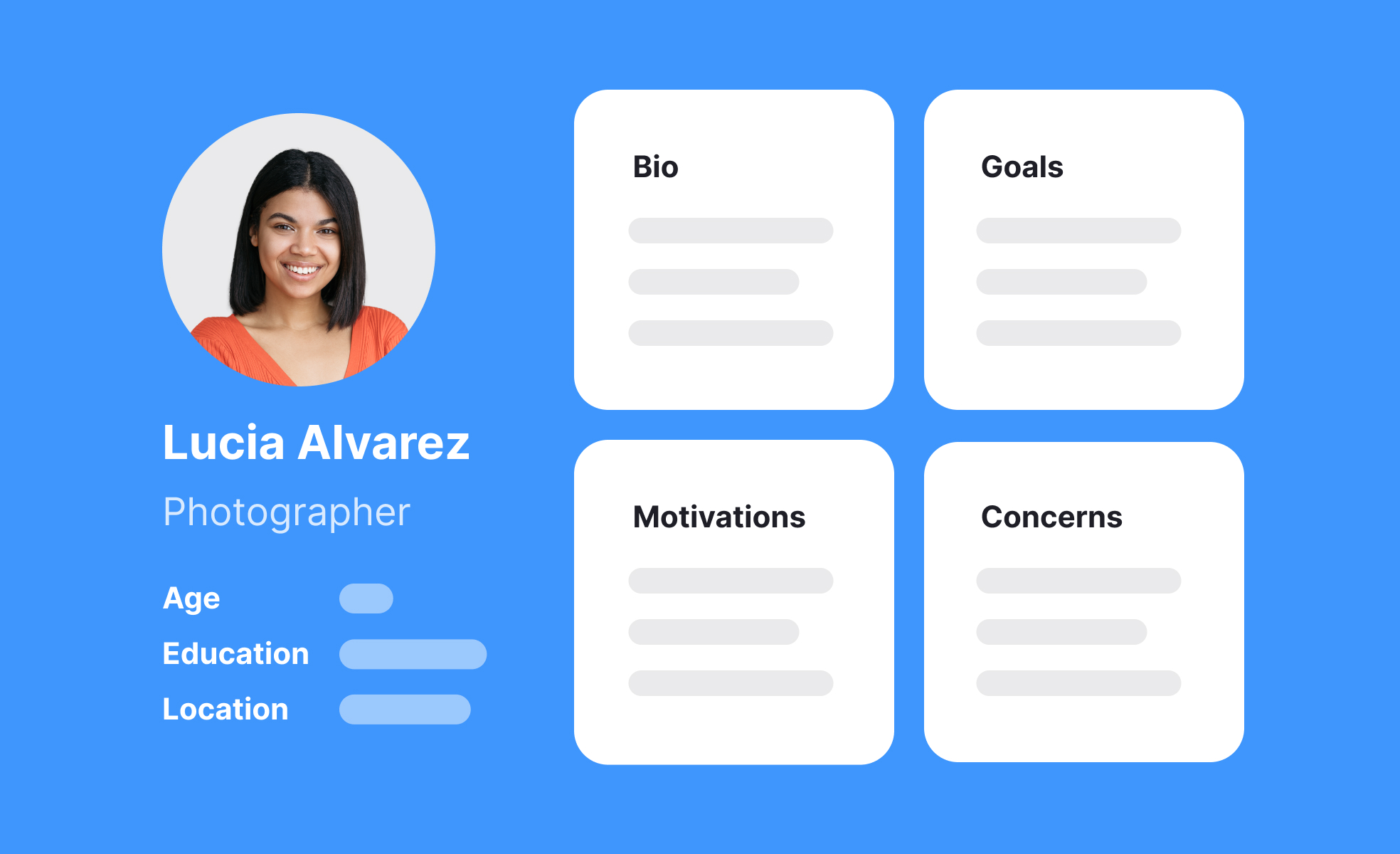 User profiles with bio and image
User profiles with bio and image
Dynamic Form Handling
Forms are essential for handling user inputs in any web application. The app uses LookbookForm and LookbookImageForm to manage lookbook creation and image uploads. These forms include custom save methods to handle specific logic, such as ensuring that image uploads are handled automatically via the CloudinaryImage field type.
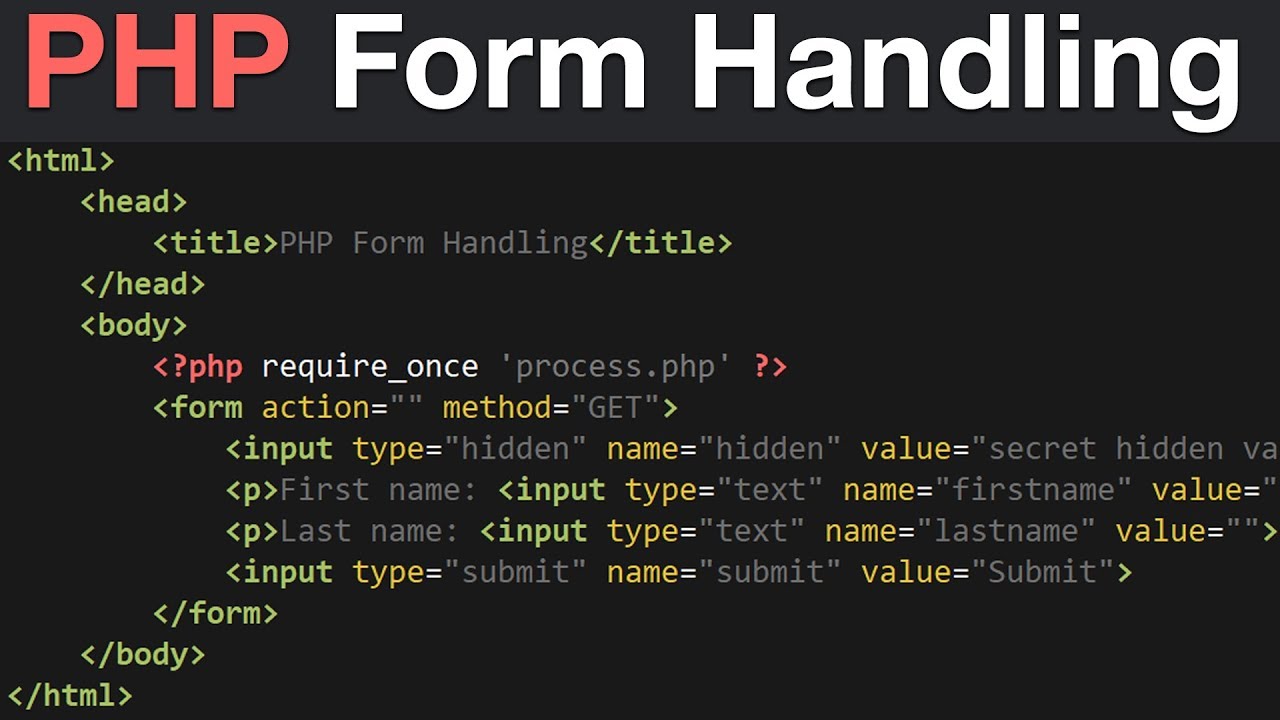 Dynamic form handling for lookbook creation and image uploads
Dynamic form handling for lookbook creation and image uploads
Utility Function for Image Processing
The app uses utility functions to handle image processing tasks, ensuring consistency during both creation and editing processes. These functions use Cloudinary’s AI-based transformations to generate modified copies of lookbook images based on user choices and updates.
 Utility functions for image processing
Utility functions for image processing
Efficient Data Querying and Filtering
Efficient data retrieval and filtering are vital for application performance. The lookbook app uses the Django ORM to fetch and filter lookbooks based on user selections.
Efficient data querying and filtering
Conclusion
In conclusion, building a dynamic photo collection app with Django and Cloudinary can be a rewarding experience. The app’s advanced features, including image management, user-generated content management, dynamic form handling, and efficient data querying, make it an ideal platform for managing and displaying user-generated content. With the power of Django and Cloudinary, developers can create robust and scalable lookbook applications that meet the needs of various industries.
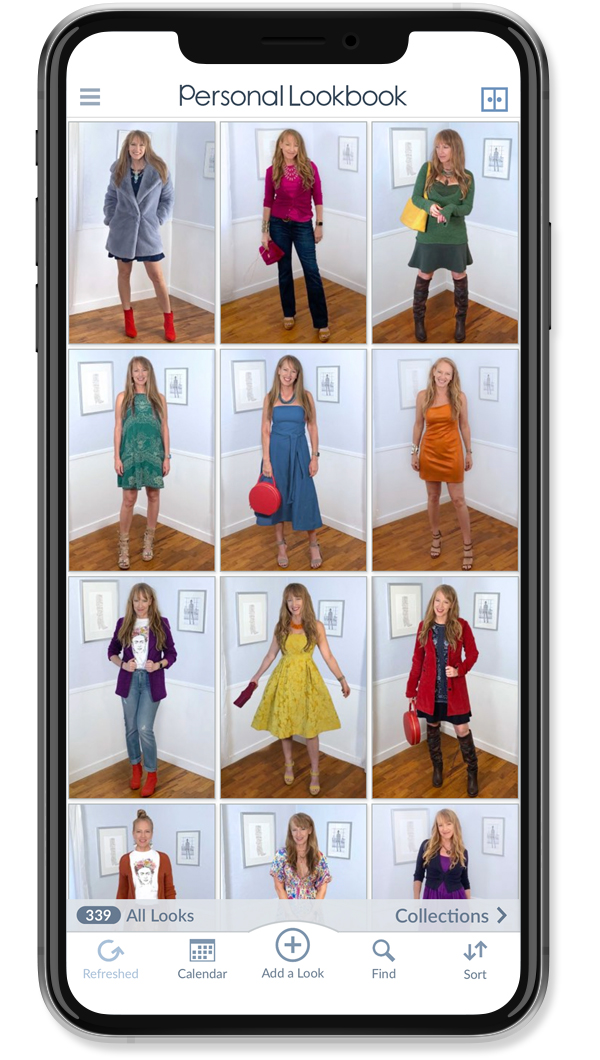 A comprehensive lookbook app with advanced features
A comprehensive lookbook app with advanced features