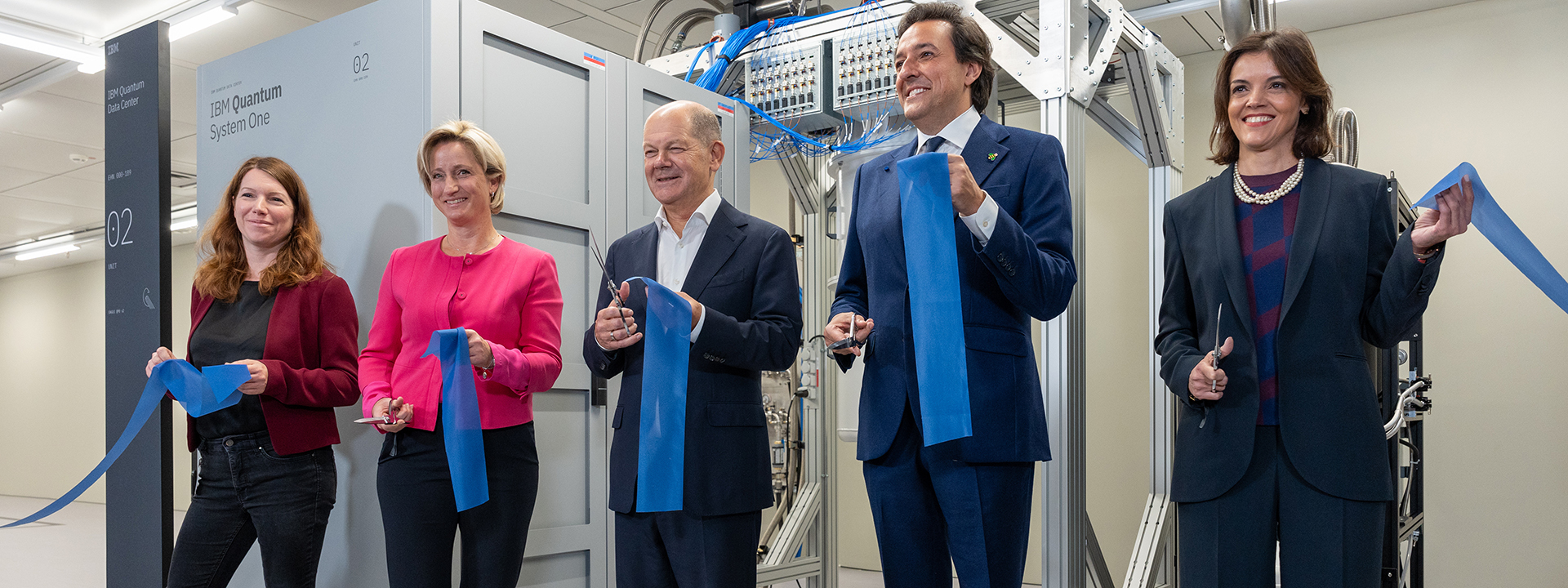Debugging 101: Understanding and Handling Errors in Python
============================================================
As a Python programmer, errors and exceptions are an inevitable part of the learning process. It’s like solving a puzzle – you learn from figuring out what pieces don’t match and retrying. In this article, we’ll delve into the world of Python errors, exploring the different types of errors you might encounter and how to handle them.
The Importance of Error Handling
Error handling is a crucial aspect of programming. It’s like having a safety net that prevents your program from crashing unexpectedly. Imagine working on a project, and suddenly, the interpreter throws an error. Don’t panic! Errors are an opportunity to learn and improve your code.
Types of Errors in Python
Errors in Python can be broadly classified into two categories: syntax errors and exceptions. Syntax errors occur when the code violates Python’s syntax rules, while exceptions are like detours that change the path the program takes and return unexpected results.
SyntaxError
A SyntaxError occurs when the code contains a syntax mistake, such as a misspelled keyword or identifier, missing quotes, or mismatched punctuation.
Syntax errors can be frustrating, but they’re easy to fix.
NameError
A NameError occurs when you attempt to use or access a variable, function, or module name that has not been defined yet or is out of scope.
IndentationError
An IndentationError occurs when the spaces at the beginning of a code line do not follow expected patterns.
TypeError
A TypeError occurs when an operation is performed or a function is applied on an object of an inappropriate type.
ValueError
A ValueError is raised when a built-in operation or function receives an argument that has the right type but an inappropriate value.
KeyError
A KeyError occurs when a program tries to access a key in a dictionary that doesn’t exist.
IndexError
An IndexError occurs when you try to access an element in a list, tuple, or any other sequence using an invalid index.
ZeroDivisionError
A ZeroDivisionError occurs when you attempt to divide a number by zero.
FloatingPointError
A FloatingPointError refers to the inaccuracies that can occur when working with floating-point numbers, due to the limitations of computer hardware in representing these numbers with finite precision.
UnboundLocalError
An UnboundLocalError occurs when a local variable is created when a function starts its execution and is only accessible within that specific function.
ImportError
An ImportError occurs when the import statement fails to import a module.
ModuleNotFoundError
A ModuleNotFoundError occurs when the import statement has failed to find the specified module.
FileNotFoundError
A FileNotFoundError occurs when you attempt to open a non-existent file.
PermissionError
A PermissionError occurs when a file cannot be accessed due to permission restrictions.
MemoryError
A MemoryError occurs when the program uses more memory than is available, leading to unpredictable behavior or crashes.
OverflowError
An OverflowError occurs when the result of an arithmetic operation is too large to be represented within the available memory or data type.
SystemError
A SystemError is an error from the Python interpreter itself and not the program you wrote.
Handling Exceptions in Python
So, how do you catch errors in Python before they halt the execution of your code?
Try-Except Statements
The try-except statement is the most common way to test your code for errors and handle the error.
Specifying the Exception
It’s always good practice to mention specific exceptions whenever possible instead of using a bare ’except’ statement.
Using the ‘finally’ Keyword
The ‘finally’ keyword is very helpful for maintaining code reliability and performing cleanup tasks like closing files or releasing resources.
“Debugging is like being a detective in a crime movie. You have to follow the clues, and sometimes, you have to think outside the box.” - Unknown
In conclusion, errors and exceptions are an integral part of the Python programming experience. By understanding the different types of errors and how to handle them, you’ll become a more confident and proficient programmer.
Debugging is an art that requires patience and persistence.