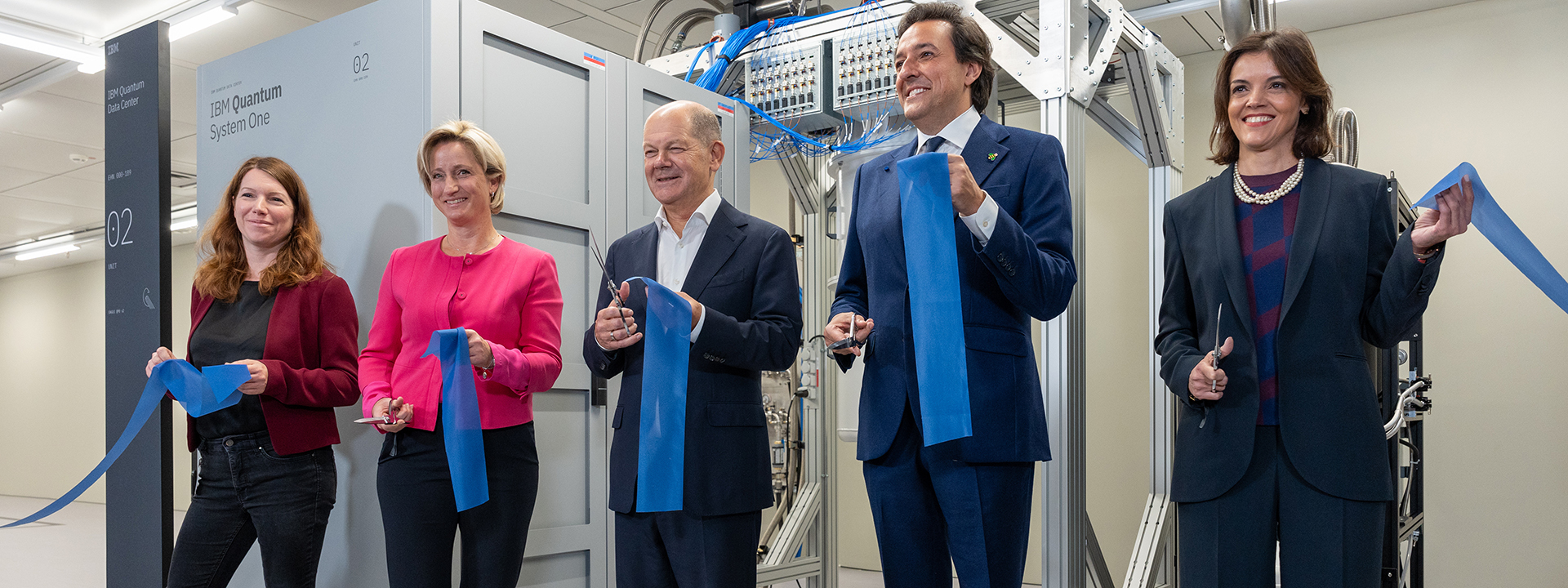Gamifying Machine Learning: How to Create a Kaggle-Like Platform for Students
As a machine learning enthusiast and educator, I’ve always been fascinated by the power of gamification in motivating students to learn. Inspired by the success of Kaggle, I set out to create a similar platform for my students using Streamlit and Google Sheets. In this article, I’ll share my journey and provide a step-by-step guide on how you can do it too.
The Power of Gamification
Rankings and points can be a great source of motivation, as seen in the image below. Image: A leaderboard with rankings and points Gamification in action
I’ve always been a fan of video games and gamification, and I appreciate how Kaggle has successfully harnessed this concept to disseminate data science and machine learning knowledge. As an educator, I wanted to bring this excitement to my students, and that’s how my project began.
Creating a Kaggle-Like Platform with Streamlit
Streamlit is an excellent tool for building data science applications, and it’s perfect for creating a gamified platform for machine learning projects. With its simplicity and flexibility, I was able to create a platform that allows students to submit their projects, view rankings, and compete with each other.
Integrating with Google Sheets
To make the platform more engaging, I integrated it with Google Sheets to track student progress and update the leaderboard in real-time. This allowed students to see how they ranked against their peers and motivated them to improve their projects.
How You Can Do It Too
Creating a Kaggle-like platform for your students is easier than you think. Here’s a step-by-step guide to get you started:
- Install Streamlit: Start by installing Streamlit using pip:
pip install streamlit. - Create a Google Sheet: Create a Google Sheet to track student progress and update the leaderboard.
- Design Your Platform: Use Streamlit to design a platform that allows students to submit their projects and view the leaderboard.
- Integrate with Google Sheets: Integrate your platform with Google Sheets to update the leaderboard in real-time.
Conclusion
Gamifying machine learning projects can be a powerful motivator for students, and with Streamlit and Google Sheets, you can create a Kaggle-like platform with ease. I hope this article has inspired you to try something new and exciting with your students. Remember, the key to success is to keep it simple, engaging, and fun.
Collaborative learning in action