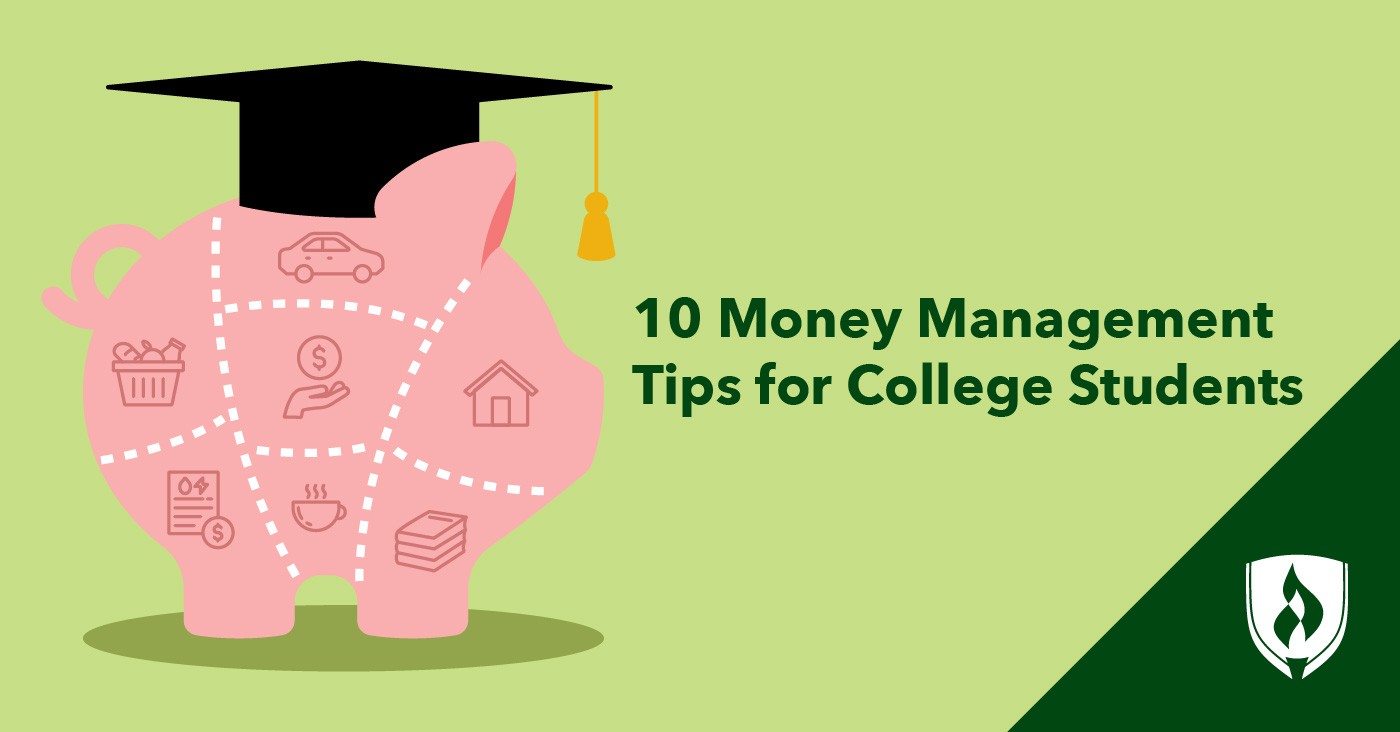How to Install Python the Smart Way
Python is a versatile and powerful programming language that is easy to use, friendly to beginners, and robust enough to create software for nearly any application. However, like any other piece of software, Python can be complex to set up and manage. In this article, we’ll walk you through how to set up Python the right way, avoiding common pitfalls and ensuring you get the most out of this powerful language.
Choose the Right Python Version and Distribution
When it comes to choosing a Python version, it’s always safest to choose a version that is one major point revision behind the current one. This ensures compatibility with third-party modules. At the time of writing, Python 3.12 is the most current release version, so the safe bet is to use the latest update of Python 3.11.
Python also comes in various distributions, but the gold-standard, official edition is CPython, provided by the Python Software Foundation at Python.org. This is the safest and most broadly compatible distribution.
Install Python on Windows
Installing Python on Windows is a straightforward process. You can choose from various incarnations of Python, including the 32-bit and 64-bit versions. Unless you’re stuck with a 32-bit version of Windows, it’s recommended to choose the 64-bit version, as it offers better performance and can access more memory.
The Python installer for Windows places its executables in the user’s AppData directory by default, but you can specify a target directory during the setup process.
Install Python on Linux
On Linux, the typical way to install Python is to use the specific distro’s package manager. For instance, Ubuntu and Fedora have entirely different procedures for installing Python. You can also use pyenv, a tool that lets you install multiple, side-by-side editions of Python and switch between them freely.
Install Python on macOS
On macOS, you can use the Homebrew package manager to install Python. Homebrew provides a consistent interface for downloading, installing, managing, and removing Python and other third-party command-line apps.
Python Installation Tips and Traps to Avoid
When installing Python, it’s essential to avoid common pitfalls. Here are a few tips to keep in mind:
- Always install each version in a different directory.
- Ensure that any system paths are configured to point first to the version you want to run by default.
- Use virtual environments to manage multiple projects with different dependencies.
 Python logo
Python logo
By following these tips and avoiding common traps, you can ensure a smooth and successful Python installation experience.
Conclusion
Installing Python can seem daunting, but by choosing the right version and distribution, and following the correct installation procedures, you can get started with this powerful language in no time. Remember to avoid common pitfalls and use virtual environments to manage multiple projects with different dependencies.
 Python coding
Python coding