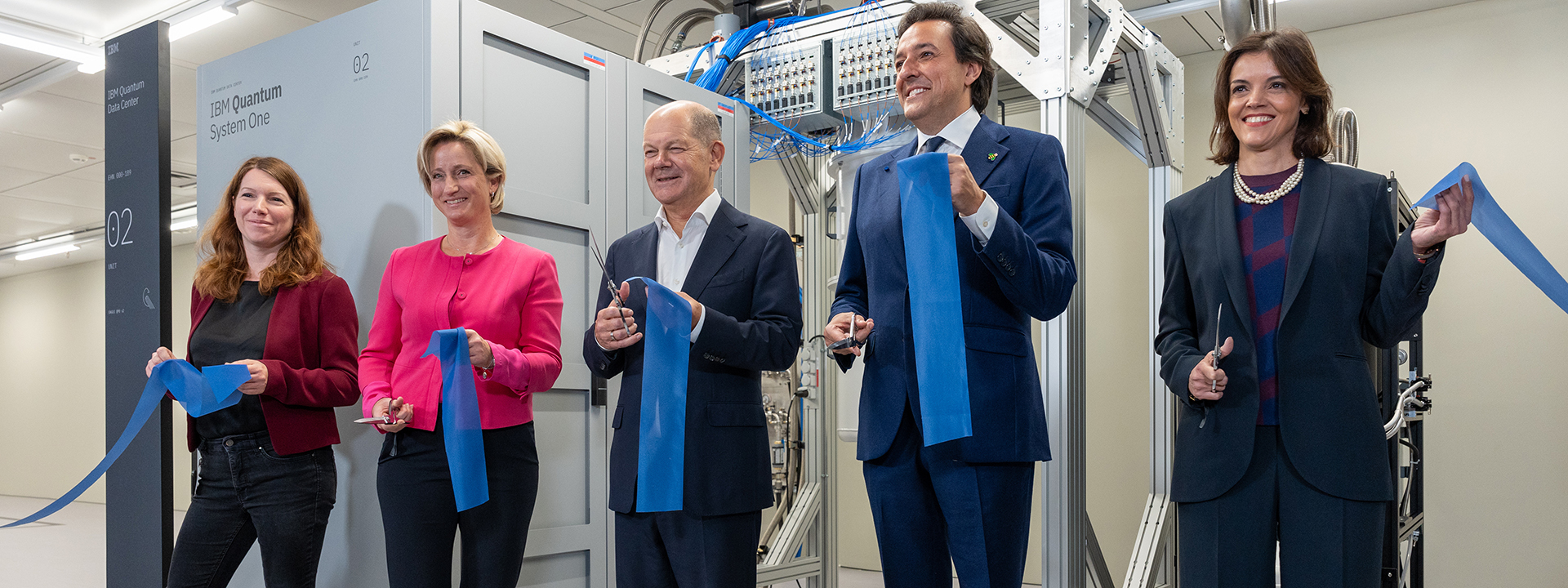Passing Functions to Test Files in Python Pytest
When it comes to Python unit testing, Pytest is a popular choice among developers. However, one common question that arises is how to pass functions to test files. The solution is surprisingly simple: use a fixture.
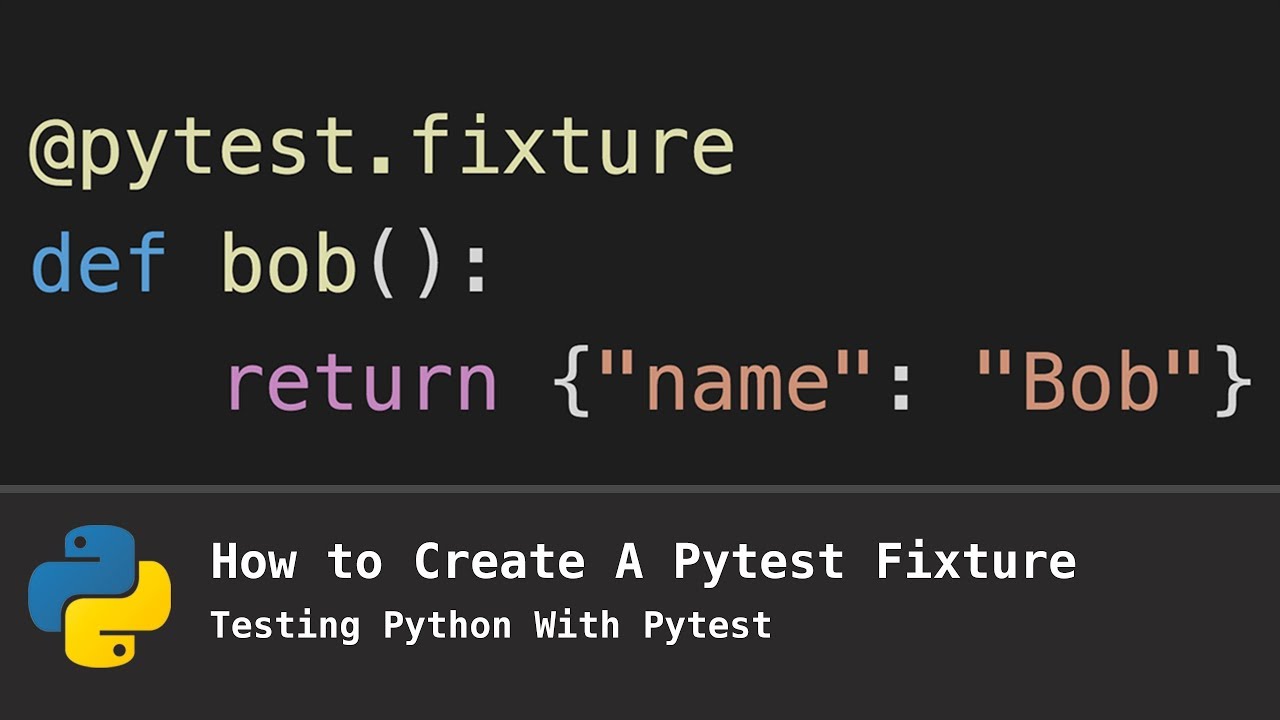 Pytest fixtures help reuse objects, including functions, in test functions.
Pytest fixtures help reuse objects, including functions, in test functions.
Fixtures in Pytest
Fixtures help reuse objects, including functions, in test functions. This is particularly useful when you need to reuse the same function across multiple test files. By defining a fixture in your conftest.py file, you can make the function available to all your test files.
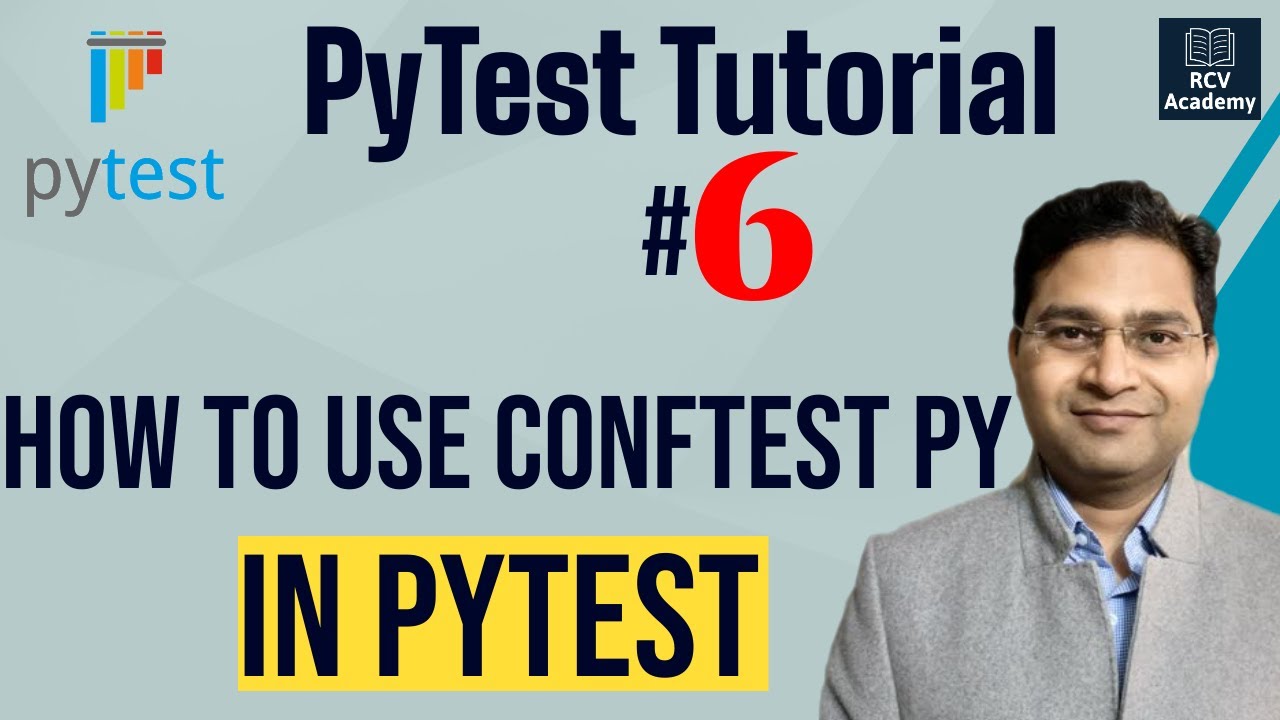 The
The conftest.py file is where you define your Pytest fixtures.
Defining a Fixture
To define a fixture, you simply need to create a function in your conftest.py file and decorate it with the @pytest.fixture decorator. This tells Pytest that the function is a fixture and should be made available to your test files.
import pytest
@pytest.fixture
def my_function():
# function implementation
pass
Using a Fixture
Once you’ve defined a fixture, you can use it in your test files by injecting it as an argument to your test function.
def test_my_function(my_function):
# test implementation
pass
Benefits of Fixtures
Fixtures provide several benefits, including:
- Code reuse: Fixtures allow you to reuse code across multiple test files, reducing duplication and making your tests more efficient.
- Easier testing: Fixtures make it easier to write tests by providing a way to set up and tear down resources, such as databases or file systems.
Conclusion
In conclusion, passing functions to test files in Python Pytest is a straightforward process that involves using fixtures. By defining a fixture in your conftest.py file, you can make functions available to all your test files, making your testing process more efficient and reducing code duplication.
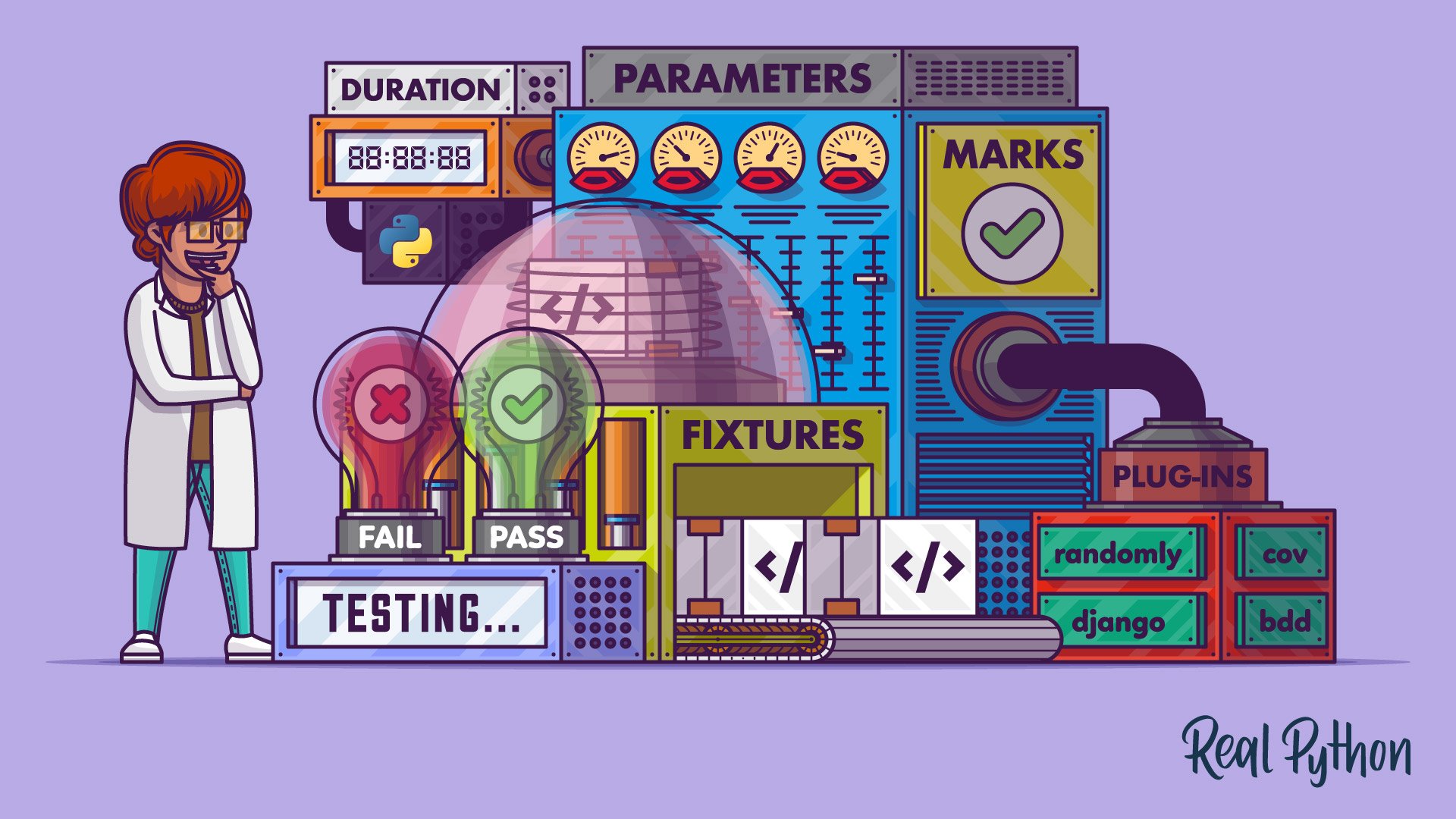 Pytest fixtures make testing more efficient and reduce code duplication.
Pytest fixtures make testing more efficient and reduce code duplication.