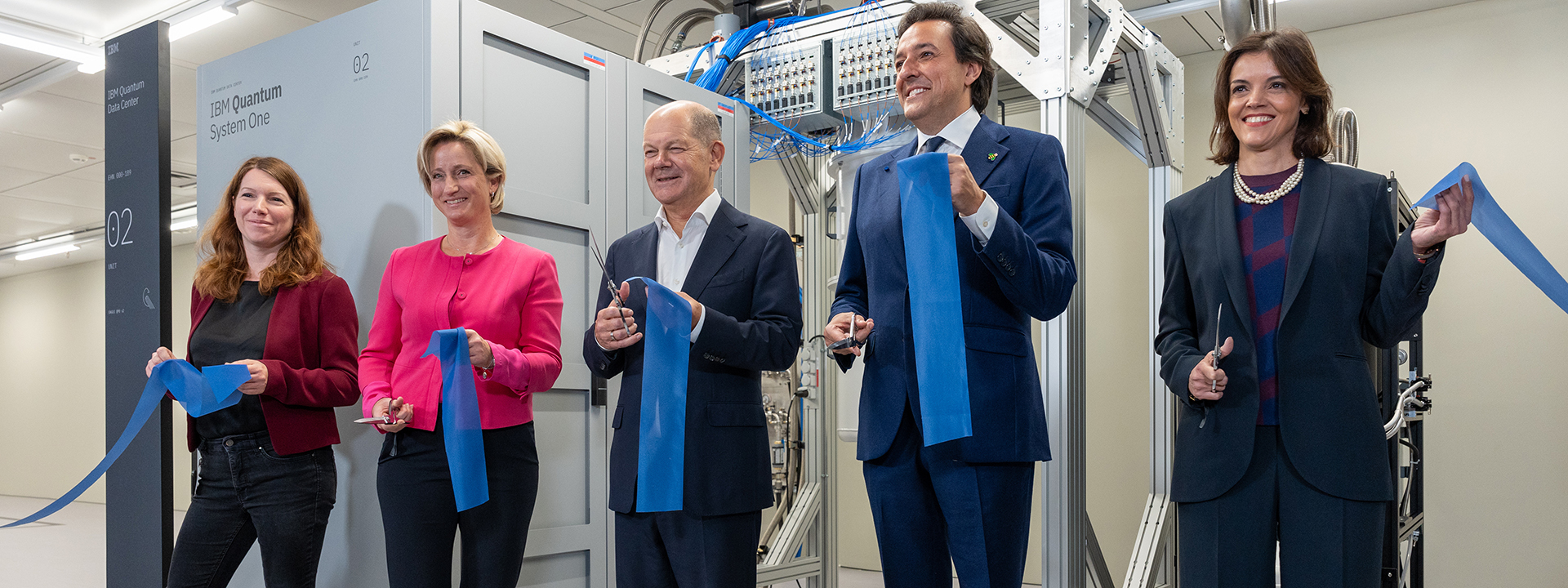Choosing the Best Python IDE for Your Needs
If you find yourself doing a lot of coding in Python, it can be helpful to get an integrated development environment (IDE) to help you write cleaner code with fewer bugs. However, with so many options available, it can be challenging to find the best one for your situation, especially if you are new to coding.
What Is an IDE?
An IDE is an application that usually contains a code editor, debugger, and build tools to compile and run code. It can dramatically reduce the amount of time it takes to finish your code, especially when dealing with large projects, and it’s more visually appealing with color-coded text, allowing for an enhanced working experience.
Which IDE is Right for Me?
When working with Python, you have several great options available, including a few paid options. Still, we recommend starting with something free and open source, especially since Python doesn’t require any special options like a compiler.
Visual Studio Code
Visual Studio Code is one of the more popular IDEs, and for good reason. It’s easy to use and looks great. It also has all of the features you will need to create error-free code in a hurry. It’s lightweight, has a built-in terminal to run your code, has autocomplete, and is highly customizable through themes, icon packs, and more. It also features support for many other programming languages.
Visual Studio Code is a popular and versatile IDE for Python development.
Spyder
Scientists, engineers, and data analysts created Spyder using the Python language specifically for scientific projects using Python. It’s a powerful IDE with built-in libraries that include NumPy, SciPy, Matplotlib, Pandas, and SymPy, which are all extremely common in data analysis, so for many people, it’s ready to go out of the box. It has a customizable interface and an IPython console that features syntax highlighting. It also has project management tools, advanced debugging, and more.
Spyder is a powerful IDE with built-in libraries for scientific projects.
Thonny
Thonny is a great choice for beginner Python programmers who want to focus on the code and not learn an IDE. It has an educational focus with the option to turn off advanced features that might be distracting to a new programmer while still providing highlighted text, step-by-step debugging, variable explorer, highlighted code execution, and much more are included in an easy-to-install package.
Thonny is a great choice for beginners, with an educational focus and easy-to-use interface.
Meet Mesop: A Python-based UI Framework
Building web applications can be challenging, especially for users unfamiliar with JavaScript, CSS, or HTML. It’s difficult to quickly create functional and visually appealing web apps, particularly when time is limited. Hence, delays in the development process can hinder productivity and innovation.
Mesop allows developers to write web applications using idiomatic Python code without needing to delve into JavaScript, CSS, or HTML, making it an attractive option for developers who want to create web apps quickly and easily.
Mesop is a Python-based UI framework that allows you to rapidly build web apps like demos and internal apps.
Mesop provides several key features that enhance its usability and performance. A standout feature of Mesop is hot reload, which automatically refreshes the browser and preserves the application’s state, making the development process smoother and more efficient. Mesop also offers strong type safety and rich IDE support, ensuring that developers can catch errors early and work more effectively. Additionally, the framework includes ready-to-use components and a simple reactive UI paradigm, enabling developers to build custom UIs by composing them into components that are just Python functions.
Mesop includes a demo app that can be created with fewer than ten lines of code.
Developers can install Mesop with a single pip command and run their applications immediately, further streamlining the workflow. The framework’s flexibility is also demonstrated by its use in building a demo gallery (created by Mesop itself), which showcases various Mesop apps and illustrates the possibilities for creating diverse and functional web applications.
Mesop’s demo gallery showcases various Mesop apps and illustrates the possibilities for creating diverse and functional web applications.
In conclusion, Mesop is a powerful tool for Python developers who want to build web applications quickly and efficiently. By eliminating the need for front-end technologies and providing a simple, intuitive interface, Mesop makes web development more accessible. Its features, such as hot reload and ready-to-use components, enhance the development experience, allowing developers to focus on creating delightful and functional web apps. Whether for AI/ML demos, internal tools, or other use cases, Mesop offers a unique and effective solution for modern web development.
Mesop is a powerful tool for Python developers who want to build web applications quickly and efficiently.