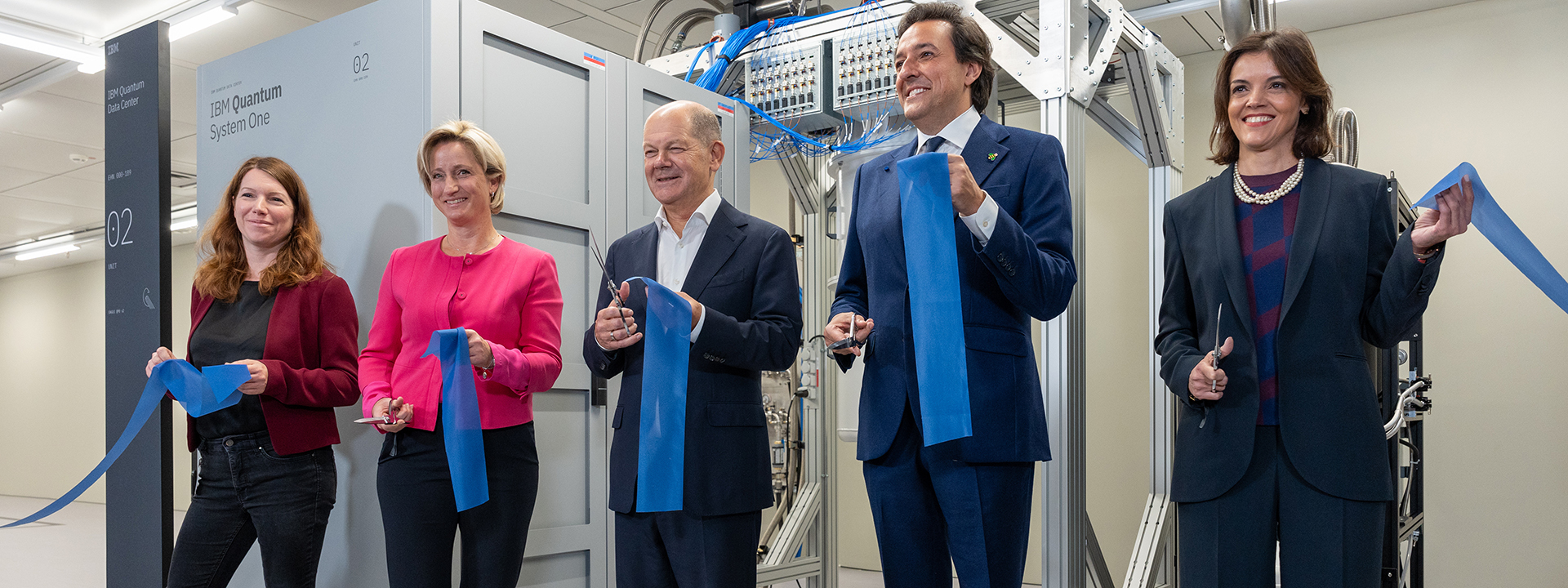Unleashing the Power of OpenAI’s Canvas: A Game-Changer for Collaborative Projects
OpenAI has recently unveiled Canvas, a dynamic new interface for ChatGPT that is set to revolutionize the way users engage with writing and coding tasks. This feature not only enhances collaboration but also empowers users by streamlining their workflow in ways not previously possible.

Overview of Canvas
Debuting with much anticipation, Canvas allows for side-by-side interaction with ChatGPT, blending document editing with coding seamlessly. This innovation is comparable to the Artifacts feature from Anthropic’s Claude AI, which was introduced earlier this year. However, Canvas promises unique functionalities that cater specifically to the multifaceted needs of diverse projects, from drafting articles to debugging complex code.
Enhanced Collaboration
Unlike traditional chat interfaces that can become cluttered, Canvas opens in a separate window, creating a workspace that is conducive for brainstorming and editing. Users can view their draft or code alongside chat history, significantly minimizing the risk of losing context amid extensive interactions. The feature began rolling out to ChatGPT Plus and Team users globally and will soon extend its benefits to free users, ensuring broad access to its capabilities.

This visual separation is akin to having a digital scratch pad. Users working with Canvas find it simpler to make adjustments and generate content without losing track of their project’s history. The application also allows for easy backtracking, as it incorporates a functionality for restoring previous document versions, which is an invaluable asset during lengthy writing or coding sessions.
Key Features of Canvas
Canvas stands out with a suite of features designed to enhance user experience while working on complex tasks. These include:
- Inline Feedback: Users receive real-time suggestions, fostering a more dynamic collaboration with ChatGPT. This feature enables a responsive interaction, making writing and coding sessions more fluid and engaging.
- Editing Flexibility: The interface is designed for user control, allowing for easy direct edits. Users can request various modifications using streamlined shortcuts, which simplifies the editing process and significantly speeds things up.
- Readability Adjustments: Users can manipulate text length and adjust the complexity of content, catering to varied audience levels from beginners to experts.
Coding Capabilities
Beyond writing, Canvas serves as a robust coding tool. It incorporates functions specifically aimed at developers, such as reviewing code, adding logs for debugging, and even porting code to different programming languages with just a few clicks. This functionality is particularly exciting as it opens doors for seamless transitions between languages such as JavaScript, PHP, Python, and more, vastly reducing the time spent on such tasks.
Integrative Design
The development of Canvas included a tailored version of GPT-4o, which users can select from a model picker. This custom model enhances the user’s journey by either automatically detecting when Canvas would be advantageous or allowing manual activation via prompts. The strategic design of when to engage this feature was guided by real user scenarios. For instance, it’s triggered for broad project prompts like “Write a blog post about the history of coffee beans” while avoiding activation for simpler queries, illustrating a thoughtful approach to user interaction.
The Future of Canvas and User Feedback
While currently in beta, OpenAI is committed to iterating on Canvas based on user feedback. This ongoing development signifies a robust user-centered design philosophy, where real-world application and user experience direct enhancements. OpenAI’s research team has made notable strides in empowering GPT-4o with new behaviors that improve how content is generated and modified in the canvas interface.
Impact on Software Development and Education
Incorporating tools like Canvas can also have a transformative impact on educational environments and software development practices. In educational settings, the ability to simplify coding tasks and provide immediate feedback can enhance learning outcomes for students. Simultaneously, the tool extends beyond the confines of classrooms, supporting professionals in delivering high-quality software solutions more efficiently. Its cloud-compatible nature ensures that teams can work collaboratively from virtually anywhere, reflecting modern work trends.
Conclusion
OpenAI’s Canvas is poised to reshape collaborative workflows significantly. By providing a more engaging and responsive interface for writing and coding, it addresses many of the pain points experienced by content creators and developers alike. As this tool evolves, it will undoubtedly become an indispensable asset across various disciplines, illuminating the path towards more effective and efficient project management.
In summary, Canvas isn’t just an upgrade; it’s a strategic enhancement that redefines how we interact with AI tools, amplifying productivity and creativity across the board.
 Streamlining workflows with innovative tools
Streamlining workflows with innovative tools


 Photo by
Photo by