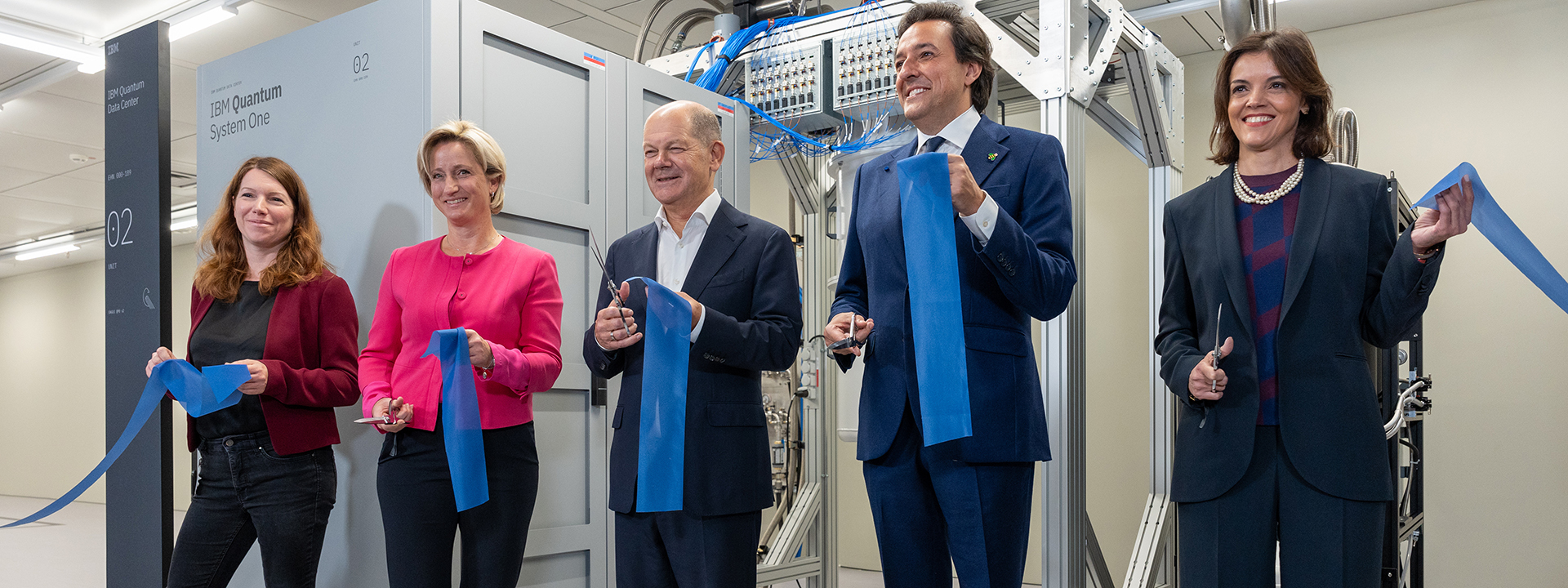Unlocking Creativity: Why Scratch is the Ideal Introduction to Programming for Kids
The moment a child creates their first project in Scratch—a vibrant animation featuring characters in an engaging storyline—their perception of technology transforms. No longer mere consumers of digital content, they become creators, capable of bringing their own ideas to life through programming. As a parent, I’ve witnessed this evolution firsthand, and I can confidently explain why Scratch stands out as an exceptional platform for young learners, offering not just coding skills but a canvas for creativity.
Scratch allows kids to explore programming in a colorful and engaging way.
What is Scratch?
Scratch, developed by the MIT Media Lab in the early 2000s, is a visual programming language designed specifically for children. It eliminates the intimidation of complex syntax often associated with traditional programming languages by using colorful blocks representing different programming concepts. Each block functions as a building block for creating games, animations, and interactive stories. For example, there are blocks for motion, looks, controls, and much more, all designed to snap together logically like puzzle pieces.
Kids can easily incorporate functions without realizing it—when they decide to make multiple characters perform the same action, they learn to create custom blocks to streamline their coding. This blend of creativity and learning makes Scratch a unique educational tool.
Navigating Scratch: Getting Started
Initiating a journey with Scratch is remarkably straightforward. It is accessible via scratch.mit.edu in any web browser, but a downloadable version is also available for Windows, macOS, ChromeOS, and Android users. For families utilizing devices like the Raspberry Pi, finding a compatible version is essential.
Creating an account is encouraged, allowing young programmers to save their projects and engage with a community of creators. One of the most appealing features of Scratch is its extensive library of pre-existing sprites, which empowers children to focus on creativity without having to create everything from scratch. In my daughter’s inaugural project, we utilized these resources to craft a simple animation of a cat chasing a butterfly—an experience that was as educational as it was enjoyable.
Creating projects in Scratch is intuitive and engaging for young minds.
Through a series of straightforward event blocks, we brought the animation to life: when the space bar was pressed, the cat would move closer to the butterfly, and upon making contact, a sound block would make the cat meow. Such interactive elements not only engage children but also teach them foundational programming concepts like event-driven programming and conditional statements without overwhelming them.
Overcoming Challenges in Learning Scratch
While Scratch is predominantly designed for ease of understanding, young learners inevitably face challenges inherent in any new skill. Two notable hurdles we encountered were literacy and project size limitations. However, both obstacles became opportunities for growth.
Literacy in Programming
Initially, our biggest challenge wasn’t the programming concepts themselves but reading comprehension. My daughter’s early reading skills posed difficulties in understanding the labels and descriptions of the blocks. Instead of letting this hinder her progress, I leveraged this time for us to learn together. We would sit down during her sessions, reviewing the labels and articulating the functions of each block. As her reading skills improved, so did her technical vocabulary, enabling her to navigate Scratch independently in no time.
Navigating Project Size Limitations
The other challenge stemmed from Scratch’s asset limitations; each project has a cap of 10 MB for assets. Although this is generally sufficient, we hit a snag when attempting to include custom background music, which often exceeded this limit. The solution came in the form of audio file conversion—we began using Audacity to transform our recordings into smaller MP3 files, dramatically reducing the size while retaining quality. This problem-solving approach not only resolved our issue but also taught my daughter valuable skills in audio management.
Turning recordings into manageable audio files enhances projects while teaching important skills.
Paving the Way to the Future of Programming
As impactful as Scratch is in introducing programming, there will come a time when young learners are ready to delve into text-based coding languages. With higher aspirations of computational abilities, my daughter will surely transition to platforms that facilitate a deeper understanding of programming. For now, we are exploring Microsoft’s MakeCode, which combines block-based coding with the option to switch to JavaScript or Python, paving the way for advanced learning.
For those ready to leap into text-based programming, languages like Python and JavaScript offer clean, readable syntax and robust libraries, perfect for those who have cultivated their programming grounding through Scratch.
Transitioning from block structures to syntax-based programming allows for more complex projects.
In conclusion, Scratch is more than just a programming tool; it is a gateway into a world of creativity and technical skill development. By providing children with the resources to create and innovate, we unlock countless possibilities for their futures. So whether you’re a parent, educator, or aspiring coder, Scratch’s vibrant environment has something to offer for everyone taking their first steps into the realm of programming. Embrace the journey, find joy in each project, and look forward to what comes next in your coding adventure.


 Photo by
Photo by