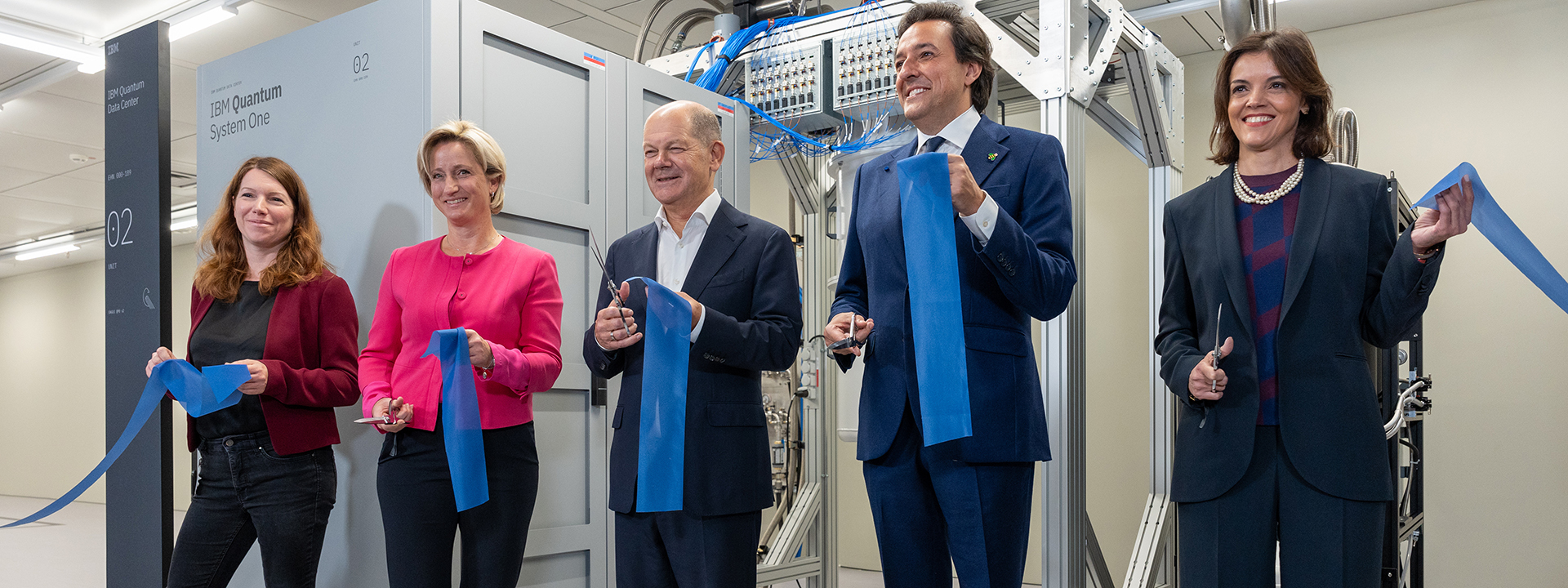Why Scratch Is The Ultimate Playground for Young Programmers
The moment my daughter created her first project in Scratch – a simple animation of a cat chasing a butterfly – everything changed. She transformed from a passive consumer of technology to an active creator, making things happen on screen with the mere click of a button. It’s been two years and countless projects since then, and I can confidently say that Scratch is an incredible platform for teaching children the basics of programming and igniting their creativity.
Discover Scratch: A Language Designed for Kids
Scratch, developed by the MIT Media Lab in the early 2000s, is a vibrant and intuitive environment thoroughly loved by children. Unlike traditional programming languages that often feel daunting with their complex syntax and obscure symbols, Scratch breaks down barriers with its visual block-based interface. Each programming concept is represented by colorful blocks that snap together like pieces of a puzzle. For example, purple blocks represent appearances, blue blocks handle movement, and yellow blocks manage control structures. The ease of assembling these blocks is astonishing.
Imagine wanting a character to move every time a key is pressed. All it takes is dragging an “event” block into the workspace. How about saving a player’s name throughout the game? A single click to create a variable is all it takes! Concepts that might intimidate adults naturally emerge in Scratch. I remember when my daughter realized she could reuse code without repetition. She wanted several characters to perform the same dance routine, and that’s when she discovered how to create a custom block in the “My Blocks” section—a moment of triumph that resonates with every young creator!
Creating with Scratch: A fun and engaging interface for young minds.
Perhaps the most exciting aspect of Scratch is its immediate feedback. Instead of a generic text output in a command line, children see their characters come alive in real-time. A simple click of the green flag allows their creations to move, interact, and react just as they dreamed.
How to Get Started with Scratch
Getting into Scratch is straightforward. Simply visit scratch.mit.edu, or download the application for Windows, macOS, ChromeOS, or Android to use it offline. We opted for the web version, as my daughter’s computer is a Raspberry Pi, which the downloadable version doesn’t support.
Although you can dive straight into projects without creating an account, I encouraged my daughter to sign up so she could save her work and engage with the vibrant community of young creators. For her first endeavor, we decided on a cat-and-butterfly animation. Scratch’s vast library of sprites made our task easy—adding the butterfly was as simple as clicking the “Choose a Sprite” button. The default cat sprite was already ready for action, setting the stage for a delightful experience.
Once we established our characters, we had to add logic. Teaching her to use event blocks, like “when [space] key pressed,” allowed the cat to move closer to its fluttery counterpart. By dragging and snapping motion blocks like “move [10] steps,” she could immediately see her instructions come to life. Adding a conditional check with the “if” block to detect when the cat reached the butterfly meant that a sweet meow would play at just the right moment.
With the simplicity of connecting these blocks, my daughter unknowingly grasped vital programming concepts like event-driven programming and if-then logic—foundational skills for her coding journey.
Challenges We Faced Along the Way
Despite Scratch’s child-friendly design, we encountered a couple of challenges that made our journey interesting.
Navigating Early Literacy
The first hurdle wasn’t technical; it stemmed from early literacy skills. At the outset, my daughter didn’t read well enough to tackle the block descriptions independently. Instead of letting this challenge halt her progress, I seized the opportunity to make our programming sessions a shared experience. I sat down with her to read the labels and explain various block functionalities, enhancing both her programming vocab and reading skills hand in hand. Within a few months, she was confidently interpreting block descriptions!
Children exploring the world of programming together.
Dealing with Asset Limitations
Another obstacle we faced was related to Scratch’s project asset limits. While each project may include several assets, each must be under 10 MB—a reasonable limit for sprites and short sound clips. However, when my daughter began adding her original background music, we ran into size restrictions. Fortunately, we found ways to optimize our audio. By converting our recordings from WAV to MP3 using Audacity, we effectively reduced the file size while preserving sound quality—an exciting win in our creative process.
Transitioning Beyond Scratch: What’s Next?
While Scratch is fantastic for laying the groundwork of programming concepts with easy-to-understand visual blocks, eventually, young coders might be ready to explore text-based programming. My daughter isn’t quite ready for full text-based languages, so we are taking an intermediary step using Microsoft’s MakeCode, which operates similarly to Scratch but also provides the opportunity to switch to JavaScript or Python.
For older learners ready to delve directly into text-based programming, both Python and JavaScript are excellent choices. These languages feature clean, readable syntax, along with robust libraries perfect for budding game developers looking to build upon what they learned in Scratch.
In conclusion, Scratch has been an invaluable tool for my daughter’s programming journey, sparking her creativity and introducing her to the fundamentals of coding. The excitement of creating and sharing projects with friends has made her invest even more in learning, leading to endless exploration in the digital world.
Coding can be a collaborative experience that fosters creativity.


 Photo by
Photo by