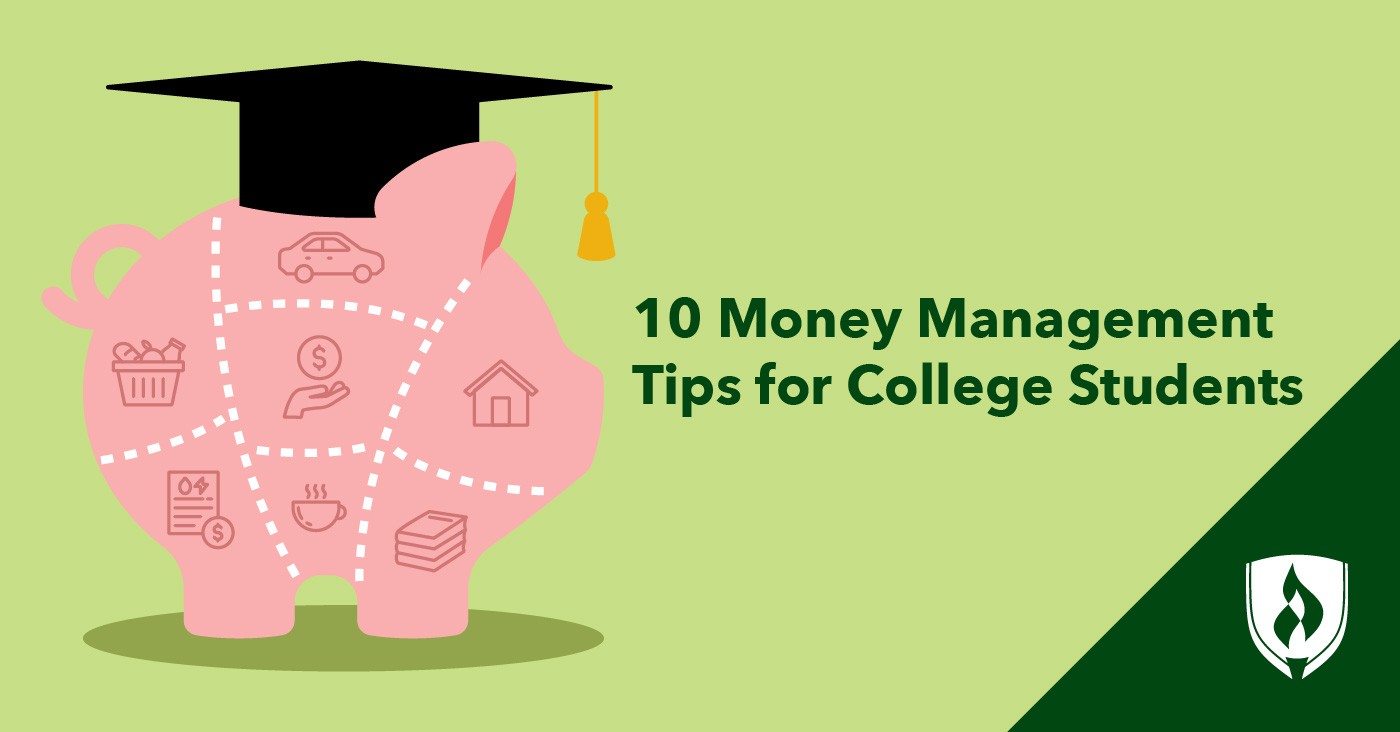Mastering File Handling in Python: A Beginner’s Guide
Learning to read and write files is one of the essential skills in programming, particularly for those starting their journey with Python. This article delves into the fundamental techniques necessary for efficiently processing file contents, ensuring that novices can grasp the underlying concepts and quickly apply them in their projects.
Understanding File Operations
Before jumping into reading and writing, it is crucial to comprehend how files are managed in Python. Files can be opened in various modes, such as read, write, and append. Understanding the differences between these modes is fundamental to manipulating files effectively.
Correctly closing files after their operations is equally important. Not only does this free up system resources, but it also helps prevent data loss. A good habit to adopt is to use a context manager, which gracefully handles files by opening and closing them automatically.
Opening and Closing Files
To open a file, Python provides the convenient open() function. This method takes the file path and mode as parameters. Here’s a basic example:
with open('example.txt', 'r') as file:
data = file.read()
In this snippet, the file is opened in read mode. By using the with statement, the file will automatically close after leaving the block, preventing potential resource leaks.
Reading Files
Once a file is open, reading its content can be done efficiently. Python offers multiple methods to read data, including the read(), readline(), and readlines() methods. Each method serves different needs:
read(): Reads the entire file content at once.readline(): Reads a single line from the file each time it’s called.readlines(): Reads all the lines in a file and stores them in a list.
Consider the following example of reading a file line-by-line:
with open('example.txt', 'r') as file:
for line in file:
print(line.strip())
This approach allows handling large files without loading everything into memory at once — an efficient practice for data-heavy applications.
 Handling files in Python effectively
Handling files in Python effectively
Writing to Files
Writing to files in Python is just as straightforward. The write() method allows users to add new data to files, while writelines() can be used for writing multiple lines at once. Here’s a simple demonstration:
with open('output.txt', 'w') as file:
file.write('Hello, World!')
Using the write mode ('w') creates a new file or overwrites the existing one if already present. To append data without deleting the existing content, one should use the append mode ('a').
Additional Parameters and Considerations
While reading and writing, other parameters like encoding and newline can be specified. Setting the correct encoding is vital to avoid issues with special characters. For instance:
with open('example.txt', 'r', encoding='utf-8') as file:
data = file.read()
Understanding how to handle different encoding types can save significant headaches down the line, especially when dealing with text files across various languages.
Here’s another useful note: Always ensure that files are properly closed after operations to maintain data integrity and application stability.
Building Your Python Environment
To begin writing Python scripts, having Python installed on your system is essential. You can start with a simple text editor; however, utilizing an Integrated Development Environment (IDE) can enhance productivity. One popular choice is the Community Edition of PyCharm, which offers many features tailored for Python development. Another favorite among developers is Visual Studio Code, known for its flexibility and extensive plugin support.
Conclusion
In summary, mastering file handling is pivotal for any aspiring Python developer. By familiarizing yourself with file operations, including opening, reading, writing, and properly managing file resources, you’re setting a solid foundation for more complex projects to come. File management is a gateway to efficient data processing and opens up numerous possibilities in programming tasks.
As you embark on your Python journey, remember that practice is key. Try creating scripts that read data from files, process that data, and write output back. Over time, we’ll build your fluency in Python programming and empower you to tackle more advanced challenges in this versatile language.