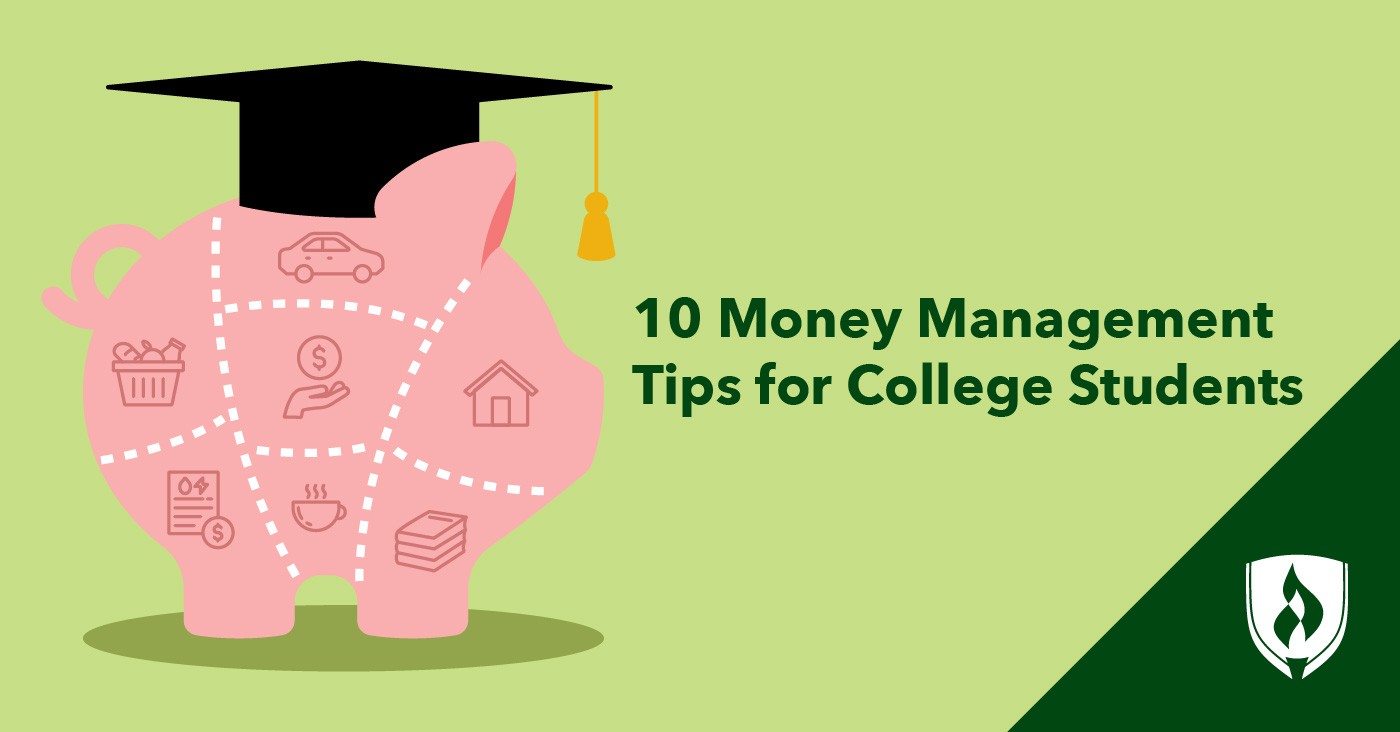How to Harness the Power of Python for Machine Learning Projects
Python has emerged as a leading programming language for machine learning (ML) projects, thanks to its simplicity, readability, and the robust ecosystem of libraries and frameworks. As a beginner, getting started with Python for ML projects can seem daunting, but fear not! In this article, we’ll walk you through the essential steps to kickstart your ML journey with Python.
Why Python for Machine Learning?
Python is an all-in-one language and platform that can be used for research and development as well as for the development of production systems. With numerous modules and libraries available, Python offers multiple ways to perform each task, making it an ideal choice for ML projects.
Completing a Project: The First Step to Success
The easiest way to get started with ML in Python is by completing a project. This will give you a good idea of how to approach a small project, boosting your confidence and paving the way for more complex projects. By working on your datasets, you’ll be working on your project.
The Five-Step Process to Machine Learning Success
To understand the new platform or tool, you need to work through the ML project from start to finish, covering all the key steps:
- Define the problem: Identify the problem you want to solve.
- Prepare the data: Load and summarize the dataset.
- Evaluate the algorithms: Visualize the dataset and evaluate some algorithms.
- Improve the results: Make some predictions and improve the results.
- Present the results: Present your findings in a clear and concise manner.
Creating a Password Strength Checker Using Python
Let’s create a password strength checker using Python for ML. A password strength checker is an application that checks the strength of a password. We’ll use a dataset of various combinations of letters and unique symbols to train a machine learning model.
import pandas as pd
import numpy as np
from sklearn.feature_extraction.text import CountVectorizer
from sklearn.feature_extraction.text import TfidfVectorizer
from sklearn.model_selection import train_test_split
from sklearn.ensemble import RandomForestClassifier
data = pd.read_csv("data.csv", error_bad_lines=False)
print(data.head())
The dataset has two columns: password and strength. In the strength column:
- 0 means: the password’s strength is weak.
- 1 means: the password’s strength is medium.
- 2 means: the password’s strength is strong.
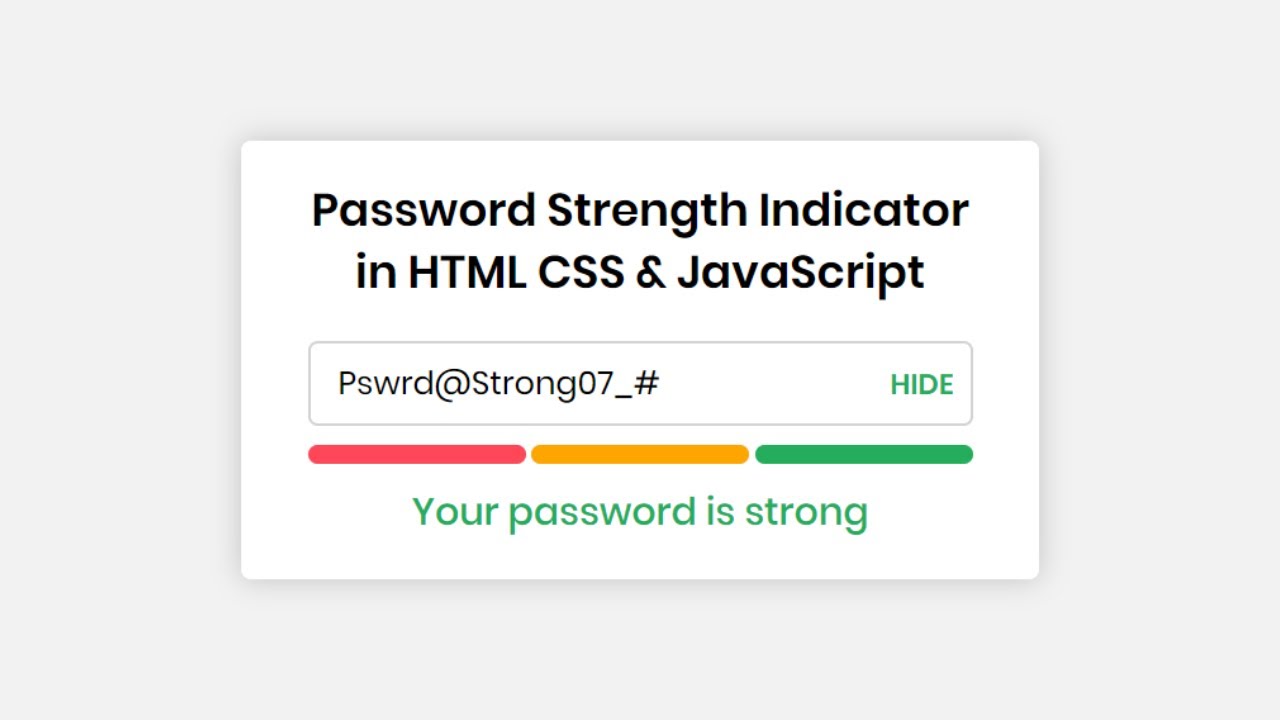 Password strength checker in action
Password strength checker in action
Conclusion
In conclusion, the use of Python for ML projects has been vast on the internet. We’ve shown you the way to set up an environment to kickstart your ML journey with Python technology. Once you start with beginner projects, you’ll be able to learn and aim at building advanced ML projects using Python.
 Machine learning with Python
Machine learning with Python