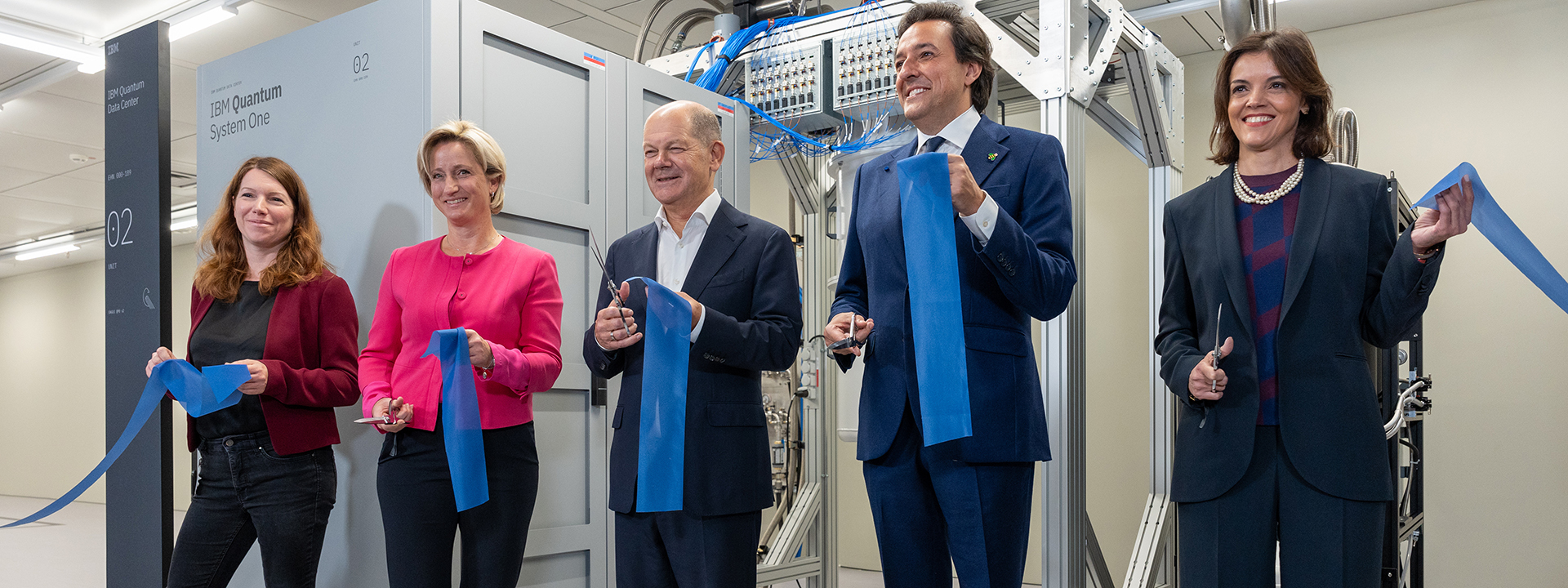The Directory Tree Viewer: A Python Application for Visualizing Directory Structures
The Directory Tree Viewer is a Python application designed to visualize the structure of directories and subdirectories within a specified path. It offers both a command-line interface and a graphical user interface (GUI) to display the directory tree.
High-Level Directory Tree Class
The DirectoryTree class encapsulates the logic for generating and displaying a directory tree. It uses a recursive approach to traverse directories and build a nested dictionary representing the directory structure. Each key in the dictionary represents a directory or file name, and its corresponding value is either another nested dictionary (representing a subdirectory) or None (indicating a file).
Low-Level Directory Tree GUI Class
The DirectoryTreeGUI class extends the functionality of DirectoryTree to provide a GUI for the directory tree viewer. It uses the tkinter library to create a window with an entry field for entering the directory path, a button for triggering the tree display, and a ttk.Treeview widget for displaying the directory tree in a hierarchical format. The GUI also handles validation of the directory path and provides feedback for invalid paths.
Prerequisites for Python Directory Tree Generator
To use the Directory Tree Viewer, you’ll need to have Python and Tkinter installed on your system. Tkinter is a standard Python library for GUI development and usually comes bundled with Python. Verify its presence, or install it using pip install tk.
Operating System
The project should work on any operating system that supports Python and Tkinter, including Windows, macOS, and Linux.
Text Editor or IDE
Use a text editor or an Integrated Development Environment (IDE) like Visual Studio Code, PyCharm, or IDLE to write and run the Python code.
A visual representation of a directory tree
About the Directory Tree Viewer
The Directory Tree Viewer is a Python application designed to provide a visual representation of directory structures. It offers both a command-line interface and a graphical user interface (GUI) to display the directory tree.
The application allows users to enter a directory path and then generates a tree view of the directories and files within that path. It uses a recursive algorithm to traverse the directories and build a nested dictionary representing the structure, which is then displayed in a hierarchical format in the GUI.
The GUI provides a user-friendly way to interact with the directory tree, making it easy to navigate and understand complex directory structures.
Python Directory Tree Generator Project File Structure
The project consists of two main classes: DirectoryTree and DirectoryTreeGUI. The DirectoryTree class is responsible for generating and displaying the directory tree structure, while the DirectoryTreeGUI class extends the functionality of DirectoryTree to provide a graphical user interface (GUI) for interacting with the directory tree.
Directory Tree Generation Function
The generate_tree function is responsible for recursively generating the directory tree structure. It uses the os module to list directories and files within a given directory and the ttk.Treeview.insert() method to add nodes to the treeview widget.
GUI Styling
The GUI is customizable, allowing users to change the appearance of the window title, widget colors, and fonts. The ttk.Style() class is used to configure the style of the treeview widget and other widgets.
User Interaction
The GUI provides an entry field for users to input a directory path, a button to trigger the directory tree generation process, and a treeview widget to display the generated directory tree.
Main Application Loop
The if __name__ == '__main__': block at the end of the script creates an instance of DirectoryTreeGUI and starts the main event loop (mainloop()) to run the GUI application.
Error Handling
The application validates user input to ensure it is a valid directory path. If the entered path is invalid or if there are any issues during the directory tree generation process, an error message is displayed.
A screenshot of the Directory Tree Viewer GUI
Conclusion
The Directory Tree Viewer project provides a simple yet effective tool for visualizing directory structures in a hierarchical format. By leveraging Python’s os module and tkinter library, the project offers both a command-line and graphical user interface (GUI) for displaying directory trees.
Users can easily navigate through directories, view file hierarchies, and gain a better understanding of complex directory structures. While the project’s current implementation is basic, there is ample room for expansion and customization. Future enhancements could include features such as file previews, directory size calculations, and the ability to interactively manage directories.
Overall, the Directory Tree Viewer project serves as a useful utility for organizing and exploring file systems.


 Photo by
Photo by