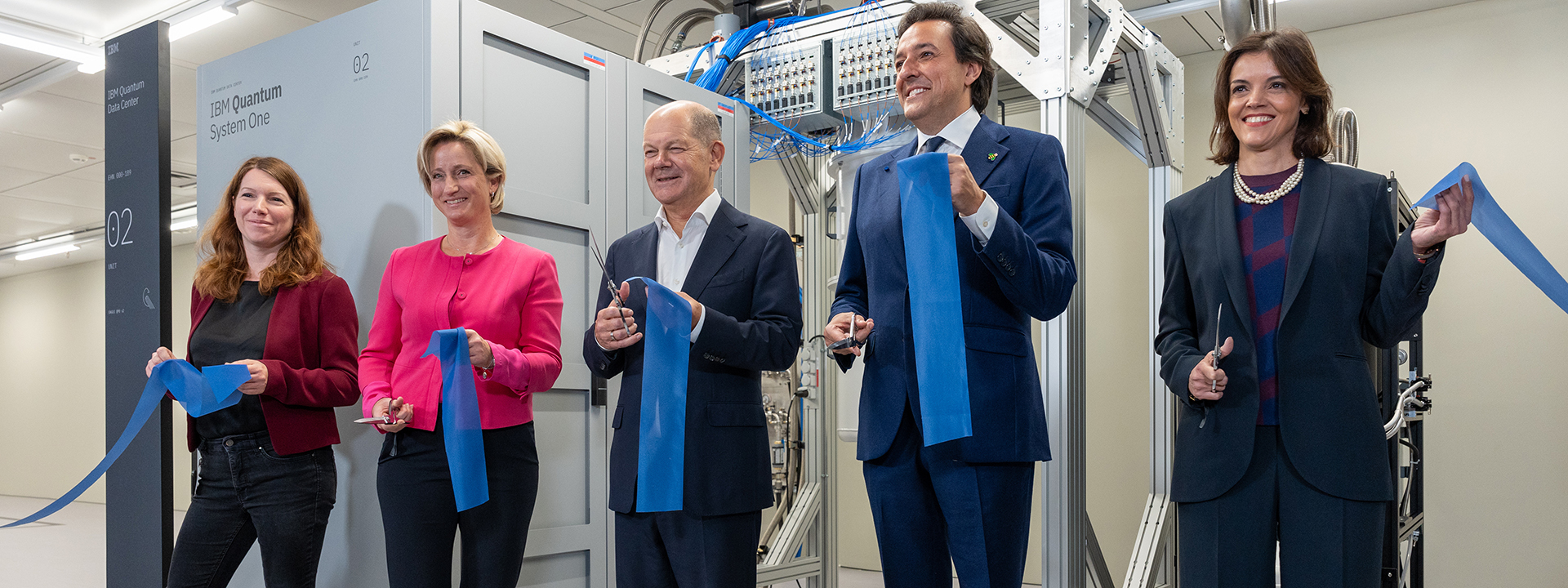Why Scratch Is The Ideal Programming Platform for Kids
The moment a child creates their first project in Scratch—a charming animation featuring a cat chasing a butterfly—their relationship with technology shifts dramatically. They transition from mere consumers of digital content to the creators of vibrant stories played out on-screen. Over the course of two years and numerous projects, I’ve come to appreciate precisely why Scratch serves as an outstanding programming language and creative playground for budding young minds.
Discover Scratch: Engaging Programming for Young Minds
Scratch, developed by the MIT Media Lab in the early 2000s, is a vibrant and intuitive environment that encourages children to bring their imaginative ideas to life. It stands in stark contrast to traditional programming languages that can often overwhelm beginners with convoluted syntax and esoteric punctuation. Instead, Scratch utilizes a visual approach to programming where each concept is embodied by colorful blocks, making it accessible and enjoyable for young learners.
These blocks fit together like puzzle pieces, with each color representing different programming aspects: purple for appearances, blue for movement, yellow for control, and so forth. For instance, if a child wishes to make a character react to the pressing of the space bar, they simply grab an event block. Need a variable to remember a player’s name? A single click allows them to generate one. Concepts that might intimidate someone venturing into traditional programming become second nature in this playful environment.
Even the notion of functions, traditionally a hurdle for new coders, is readily grasped in Scratch. One parent noted how their daughter, after realizing she wanted multiple characters to perform the same dance, easily created a custom block in the “My Blocks” section, simplifying her code.
The gratifying aspect of Scratch lies in its immediacy. Unlike traditional coding languages, where outputs are often relegated to a lifeless terminal screen, Scratch brings creations to life with vibrant on-screen animations. The click of the green flag catapults characters into action, embodying the child’s creative vision in an instant.
 An engaging and interactive Scratch programming interface.
An engaging and interactive Scratch programming interface.
A Seamless Introduction to Scratch
Kicking off a journey with Scratch is remarkably simple. Operable directly from any web browser at scratch.mit.edu, or through a downloadable version for Windows, macOS, ChromeOS, and Android, it accommodates young users seamlessly. In our case, we utilized the browser-based approach since my daughter prefers the flexibility of her Raspberry Pi for computing (note that the offline version does not support Linux).
Starting without an account is feasible, but we opted to create one so my daughter could save her work and immerse herself in the vibrant community of emotional creators.
Her inaugural project—a delightful animation of a cat chasing a butterfly—showcased Scratch’s appealing library of pre-made animated characters and objects. With a simple click on the “Choose a Sprite” button, the butterfly appeared, and since the cat sprite is already included, we dove right into animating.
With the stage set, it was time to add logic. I guided her on utilizing event blocks like “when (space) key pressed” to make the cat move towards the butterfly, employing straightforward motion blocks such as “move 10 steps” to visualize her commands instantly. To enhance interactivity, we incorporated a conditional statement with the “if” block to trigger a sound when the cat touched the butterfly.
The intuitive design, allowing blocks to snap together seamlessly, gave her insight into action flow. Even at the introductory level, my child grasped core programming principles, such as event-driven programming and “if-then” logic, all without the pressure of conventional learning.
Overcoming Challenges in Scratch
Despite its child-friendly design, our journey with Scratch did present a couple of challenges. Here’s how we expertly navigated these hurdles.
Supporting Early Reading Skills
Initially, the largest obstacle was not technical but rather rooted in literacy. At the outset, my daughter’s reading skills weren’t sufficiently developed to independently interpret the various block descriptions and button labels.
Instead of allowing this to stifle her enthusiasm, we transformed it into a shared learning experience. I committed to sitting alongside her during initial programming sessions, patiently reading labels and explaining each block’s function. Within just a few months, she became adept at reading those descriptions herself, enriching both her programming vocabulary and her overall tech literacy.
Navigating Project Size Limitations
A technical hurdle arrived concerning Scratch’s asset limits. Each project accommodates various multimedia assets, but individual files must remain under 10 MB. Although this is ample for sprites and short sound files, we faced constraints as my daughter added original background music.
To tackle this, we switched to a more efficient approach with our audio files. Rather than using WAV formats straight from recordings, we adopted Audacity, a free audio editing software, to convert files to MP3 format. This adjustment often reduced file sizes by an impressive 80-90%, maintaining adequate sound quality while remaining within project limits.
Editing and optimizing audio files for Scratch projects.
Transitioning Beyond Scratch
While Scratch serves as an exceptional gateway into programming concepts with its engaging visual blocks, children will eventually wish to explore text-based programming. This leads to a pivotal question: what comes next?
At this stage, my daughter isn’t quite prepared for a complete transition to text-based languages. Thus, we’re taking an intermediate leap with Microsoft’s MakeCode. This platform shares similarities with Scratch, as it also employs block-based programming while enabling a switch to text-based coding using JavaScript or Python.
For older children prepared to dive directly into text languages, both Python and JavaScript shine as exemplary starting points. Their clean syntax and extensive libraries offer an ideal foundation for creating games and assignments, empowering young programmers to build on the concepts they’ve mastered in Scratch.
Exploring advanced programming options as children grow.
In conclusion, the journey with Scratch not only cultivates a keen interest in programming but also fosters essential problem-solving and logical thinking skills among children. As they embark on their coding adventures, the foundational knowledge gained through Scratch can set them up for a successful exploration of the broader world of programming.