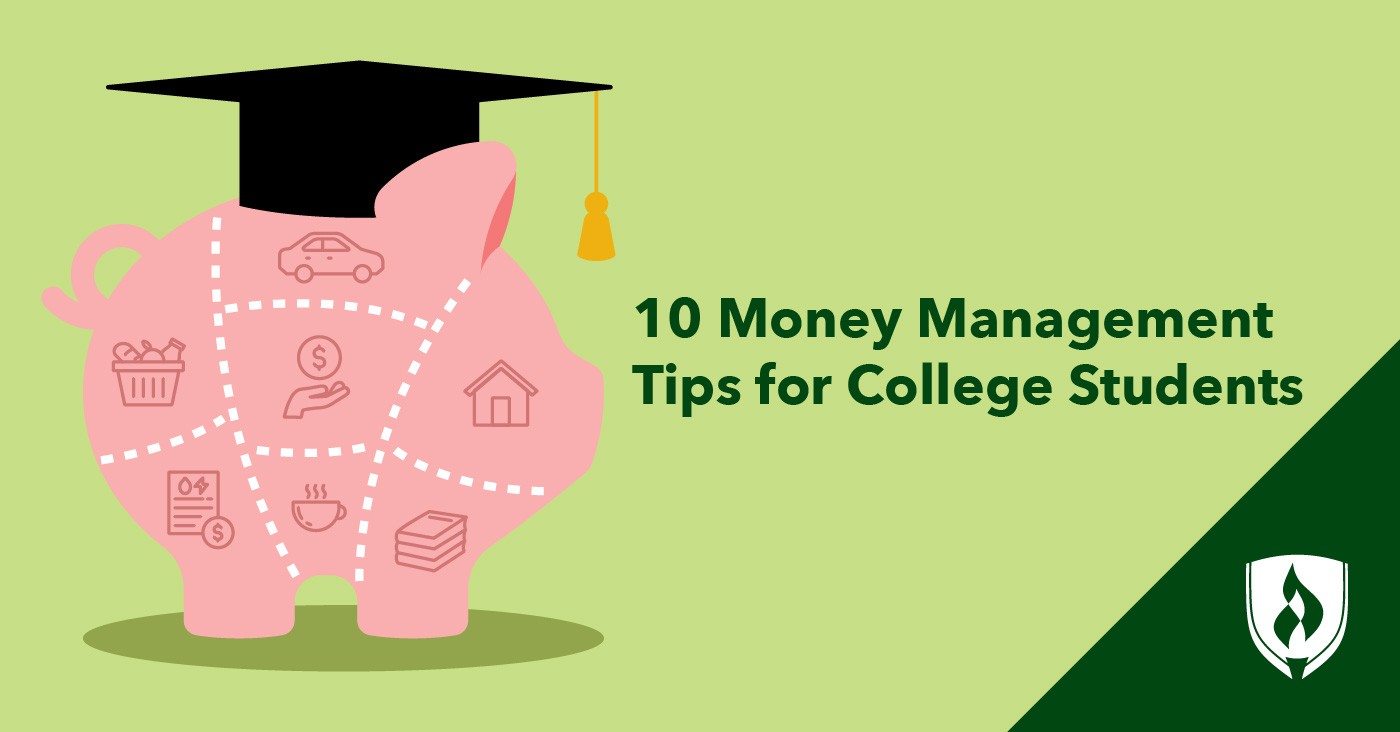Writing Pythonic Code: 10 Essential Tips for a Professional Look
As a Python developer, you know that writing code is easy, but writing code that looks professional and follows best practices takes effort and dedication. In this article, I’ll share my top 10 tips to help you achieve a more professional look and feel in your Python code.
Linting: The First Step to Professional Code
Writing Python is easy, especially if it’s not your first programming language. However, writing Python code that looks “Pythonic” takes some learning effort. To help you achieve a more professional look and feel of the code and enforce consistency across the codebase, linting your code is an easy first step. Linting tools can help you identify errors, enforce coding standards, and improve the overall quality of your code.
“Code is read much more often than it is written. The ratio of time spent reading versus writing is well over 10:1.” - Robert C. Martin
Consistency is Key
Consistency is key to writing professional-looking code. When working on a team, it’s essential to establish a consistent coding style to ensure that everyone is on the same page. This includes using consistent naming conventions, indentation, and spacing. PEP 8 is a great resource to follow for Python coding standards.
Use Meaningful Variable Names
Using meaningful variable names is crucial to writing readable code. Avoid using single-letter variable names or abbreviations that are not widely recognized. Instead, opt for descriptive names that clearly indicate the purpose of the variable.
Keep it Simple
Simplicity is key to writing professional-looking code. Avoid complex logic and nested loops whenever possible. Break down complex functions into smaller, more manageable pieces, and use comments to explain your thought process.
Code Organization
Organizing your code into logical sections and modules is essential to writing professional-looking code. Use clear and concise module names, and avoid cluttering your code with unnecessary imports.
Error Handling
Error handling is an essential part of writing professional-looking code. Anticipate potential errors and exceptions, and handle them gracefully. Use try-except blocks to catch and handle errors, and provide informative error messages.
Code Comments
Code comments are essential to writing professional-looking code. Use comments to explain your thought process, provide context, and clarify complex logic. Avoid using comments to explain what the code does, but rather why it does it.
Code Reviews
Code reviews are an essential part of writing professional-looking code. Have a colleague or mentor review your code to catch errors, improve performance, and provide feedback.
Testing
Testing is an essential part of writing professional-looking code. Write comprehensive tests to ensure your code works as expected, and use testing frameworks like Pytest to simplify the testing process.
Refactoring
Refactoring is an essential part of writing professional-looking code. Refactor your code regularly to improve performance, simplify logic, and reduce duplication.
Conclusion
Writing professional-looking code takes effort and dedication, but with these 10 essential tips, you’ll be well on your way to writing code that looks and feels professional. Remember to lint your code, use meaningful variable names, keep it simple, and organize your code logically. Don’t forget to handle errors, comment your code, and test regularly. With practice and patience, you’ll be writing Pythonic code in no time!
Python code